Ricoh Aficio MP C4500 Support Question
Find answers below for this question about Ricoh Aficio MP C4500.Need a Ricoh Aficio MP C4500 manual? We have 8 online manuals for this item!
Question posted by linblair1 on October 13th, 2011
How Do I Install The Physical Ps Controller On A Ricoh Mpc4500?
I just bought the chip and want to make sure I put it in the machine correctly.
Current Answers
There are currently no answers that have been posted for this question.
Be the first to post an answer! Remember that you can earn up to 1,100 points for every answer you submit. The better the quality of your answer, the better chance it has to be accepted.
Be the first to post an answer! Remember that you can earn up to 1,100 points for every answer you submit. The better the quality of your answer, the better chance it has to be accepted.
Related Ricoh Aficio MP C4500 Manual Pages
Network Guide - Page 59


...appears. A list of machines using TCP/IP SNMP v3,
If you want to
[Search Device], and then click
[TCP/IP], [IPX/SPX] or [TCP/IP SNMPv3].
[Search Device], and then click
IPX... Tool Help.
If you are using the select-
2
A list of the machine whose configuration you want to
whose configuration you want to [Enable] on the [Tools] menu.
enter the user authentication.
D ...
Network Guide - Page 113
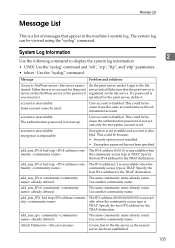
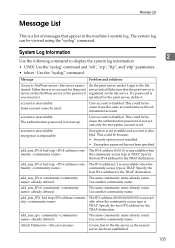
... not installed. • Encryption password has not been specified.
If a password is registered on the NetWare server or the password was incorrect.
(In the print server mode) Login to NetWare server denied. This could be because it . Message
Problem and solutions
Access to the file server failed.Make sure that appear in the machine...
Network Guide - Page 115


... job canceled. The DHCPCD service (dhcp client service) has started . Check the address of the device indicated in the security mode.
The spooled job was not found . The resource lease time received ...the address of the user attempting to error or user request.
DHCP server not found .
Make sure that the DHCP is disabled in [MAC address].
(In the remote printer mode) Connection ...
PostScript Supplement - Page 36


... using USB.
1
Important
❒ Make sure that only the operating system is running on the operating system. Windows 98 SE / Me -
Before installing, check that machine is connected to the [Printers] window.
If the printer driver has already been installed, plug and play function starts and the [New Hardware Found], [Device Driver Wizard], or [Add New...
PostScript Supplement - Page 38
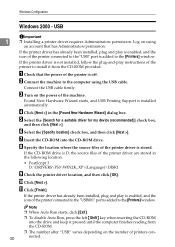
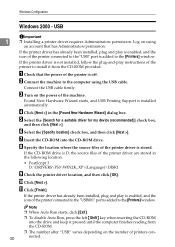
...for my device (recommended)] check box,
and then click [Next >]. If the CD-ROM drive is added to the [Printers] window. If the printer driver has already been installed, plug ...-ROM drive.
C Turn on the power of the printer driver is installed automatically.
H Specify the location where the source files of the machine. A Check that has Administrators permission. D Click [Next >] in ...
PostScript Supplement - Page 40


... USB
ognized.
cable, and then turn it on again. Note
❒ When using USB
Problems
Solutions
1
The machine is displayed under [Universal Serial Bus controllers], remove any conflicting devices. Take care not to accidentally remove required devices. For details, see Windows Help. Windows Configuration
Troubleshooting for using Windows 2000 / XP or Windows Server 2003...
PostScript Supplement - Page 64
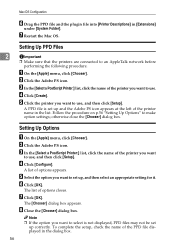
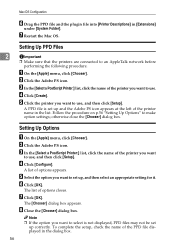
...correctly. Setting Up Options
A On the [Apple] menu, click [Chooser].
B Click the Adobe PS icon. E Click the printer you want
to use , and then click [Setup]. B Click the Adobe PS...Select the option you want to set up , and then select an appropriate setting for it.
Setting Up PPD Files
2
Important
❒ Make sure that the printers are connected to make option settings;
D ...
PostScript Supplement - Page 78
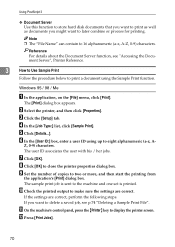
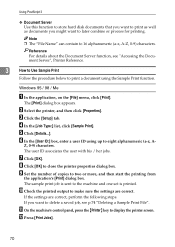
... printed output to make sure the settings are correct, perform the following steps. If the settings are correct. L Press [...want to print as well as documents you want to later combine or process for printing. E Click [Details...]. The user ID associates the user with his / her jobs.
F In the [User ID:] box, enter a user ID using the Sample Print function. K On the machine's control...
PostScript Supplement - Page 80
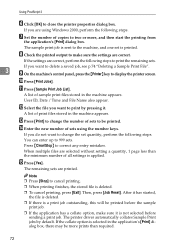
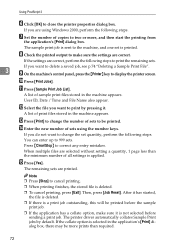
... do not want to change the number of all settings is not selected before the sample print job.
❒ If the application has a collate option, make sure the settings are using the number keys. The sample print job is sent to the machine, and one set quantity, perform the following steps to make sure it is...
PostScript Supplement - Page 81
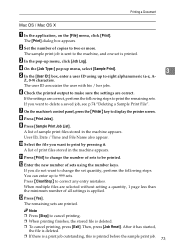
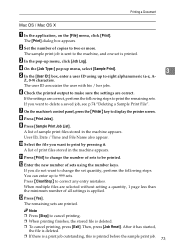
...correct, perform the following steps. After it . C In the pop-up to make sure the settings are selected without setting a quantity, 1 page less than the minimum number of sets using up menu, select [Sample Print].
G On the machine's control panel, press the {Printer} key to correct...Select the file you want to print the remaining sets. When multiple files are correct. Then, press [...
PostScript Supplement - Page 83
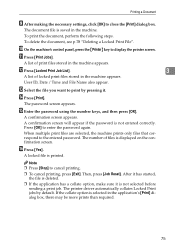
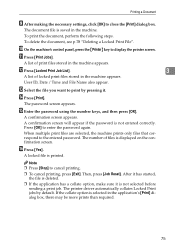
.... Printing a Document
I After making the necessary settings, click [OK] to print by default.
N Press [Print].
The password screen appears. P Press [Yes].
To delete the document, see p.78 "Deleting a Locked Print File".
The document file is deleted.
❒ If the application has a collate option, make sure it . A locked file is not entered correctly.
PostScript Supplement - Page 85
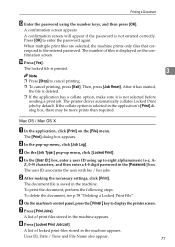
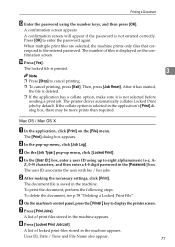
....
❒ If the application has a collate option, make sure it is printed.
3
Note
❒ Press [Stop] to cancel printing.
❒ To cancel printing, press [Exit]. A list of files is selected in the machine appears. The printer driver automatically collates Locked Print jobs by default.
F On the machine's control panel, press the {Printer} key to the...
PostScript Supplement - Page 88
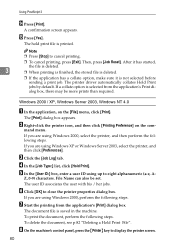
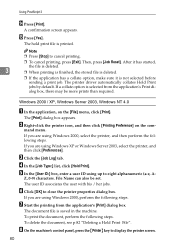
... in the machine.
If you...machine's control panel, press the {Printer} key to eight alphanumeric (a-z, A- O Press [Yes].
Z, 0-9) characters.
To delete the document, see p.82 "Deleting a Hold Print File". After it has started,
the file is deleted.
3
❒ When printing is finished, the stored file is deleted.
❒ If the application has a collate option, make sure...
PostScript Supplement - Page 89


... Jobs]. A list of print files stored in the machine appears.
Depending on the [File] menu, click [Print].
L Press [Print].
3
A confirmation screen appears.
Note ❒ Press [Stop] to eight alphanumeric (a-z,
A-Z, 0-9) characters. If a collate option is deleted.
❒ If the application has a collate option, make sure it .
Mac OS / Mac OS X
A From an application...
PostScript Supplement - Page 92
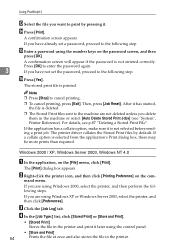
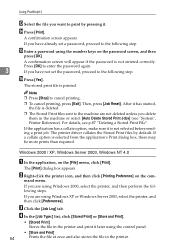
...make sure it later using Windows 2000, select the printer, and then perform the following steps. The printer driver collates the Stored Print files by pressing it has started, the file is deleted.
❒ The Stored Print files sent to the machine are using the control...you delete them in the printer and print it is not entered correctly. If you have not set a password, proceed to the ...
Facsimile Reference - Page 74
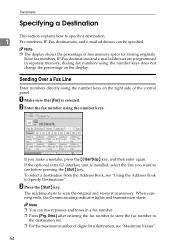
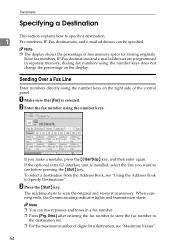
...not change the percentage on the right side of the control panel. C Press the {Start} key. Note &#...on the display.
If you want to use before pressing the {Start} key. The machine starts to scan the original and...destination from the Address Book, see "Maximum Values".
64
A Make sure that [Fax] is installed, select the line you make a mistake, press the {Clear/Stop} key, and then...
General Settings Guide - Page 20


... [Communication Mode] is lit. ❖ When using in infrastructure mode.
Make sure the LED of the IEEE 802.11b interface unit is set to [Infrastructure Mode].
❒ For details about how to specify wireless LAN settings from the control panel on the machine, see "IEEE 802.11b".
❒ For details about how to specify...
General Settings Guide - Page 67
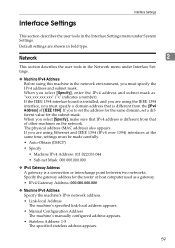
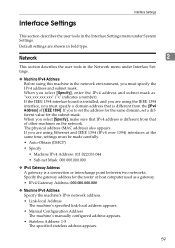
.... If the IEEE 1394 interface board is installed, and you are shown in bold type....make sure that IPv4 address is different from the [IPv4 Address] of other machines on the network. Specify the gateway address for the subnet mask. If you to set the address for the same domain, set a different value for the router or host computer used as "xxx.xxx.xxx.xxx" ("x" indicates a number). The physical...
General Settings Guide - Page 72
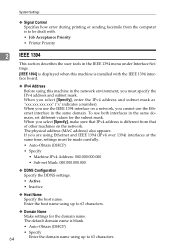
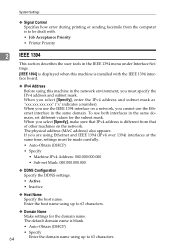
... 1394 menu under Interface Settings.
[IEEE 1394] is displayed when this machine is installed with the IEEE 1394 interface board.
❖ IPv4 Address Before using up to 63 characters. The physical address (MAC address) also appears. When you select [Specify], make sure that of other machines on a network, you are using Ethernet and IEEE 1394 (IPv4...
General Settings Guide - Page 204
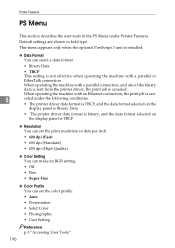
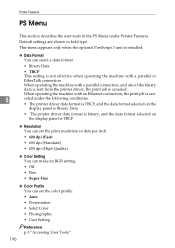
...) • 600 dpi (High Quality)
❖ Color Setting You can make an RGB setting. • Off • Fine • Super Fine
❖ Color Profile You can -
5
celed under Printer Features. Printer Features
PS Menu
This section describes the user tools in the PS Menu under the following conditions:
• The printer driver data...
Similar Questions
Can't Install Drivers On Windows 7 For A Aficio Mp C2550
(Posted by ginabkamb 10 years ago)
How Do You Install A Ps Driver Ricoh Mp C3000
(Posted by cwilMrPurp 10 years ago)
How To Install The Ricoh Aficio Mpc4500 To Windows 8
(Posted by sheikwallac 10 years ago)
Fusing Unit Error On Ricoh Aficio C4500.
I replaced the Fusing Unit because of sc548 error code message. That message is gone and I am gettin...
I replaced the Fusing Unit because of sc548 error code message. That message is gone and I am gettin...
(Posted by wpluttman 11 years ago)

