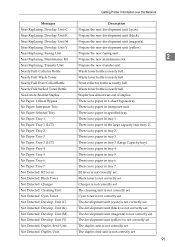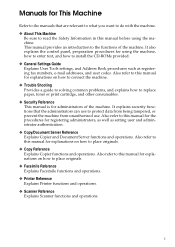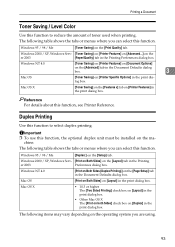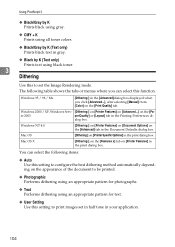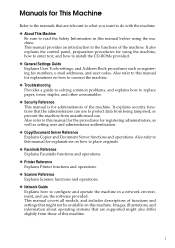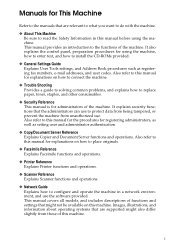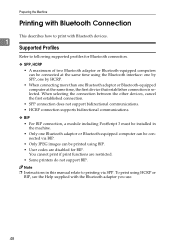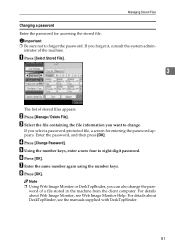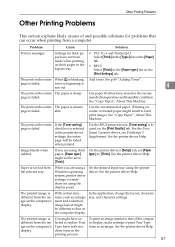Ricoh Aficio MP C4500 Support Question
Find answers below for this question about Ricoh Aficio MP C4500.Need a Ricoh Aficio MP C4500 manual? We have 8 online manuals for this item!
Question posted by stefansundstrom on July 9th, 2015
Hello ! Bk Toner Problem Replace Bottle But It New!
Hello !I´ll have a problem with MP C 4502 , replace bk toner BUT its a new in Place.Things done new bk pump and bk hose new.Forced toner supply bk dev assy manuall , after aprox 17 print message replace bk toner .What can I do ?
Current Answers
Answer #1: Posted by freginold on July 9th, 2015 11:17 AM
It sounds like you've already replaced most of the things that can cause that error. The other thing you should check is the black toner end sensor... if that sensor is flaky it won't see toner coming into the tube, and it will trigger a toner end or toner near end condition.
---------------------
If this answer helped you to solve your problem, please let us know by clicking on the "Helpful" icon below. If your question wasn't answered to your satisfaction, feel free to resubmit your question, with as much information as possible so that we can provide a more complete solution. Thank you for using HelpOwl!
---------------------
If this answer helped you to solve your problem, please let us know by clicking on the "Helpful" icon below. If your question wasn't answered to your satisfaction, feel free to resubmit your question, with as much information as possible so that we can provide a more complete solution. Thank you for using HelpOwl!
Related Ricoh Aficio MP C4500 Manual Pages
Similar Questions
How To Replace Waste Toner Bottle On The Ricoh Aficio Mp4000 Copier
(Posted by berkh 9 years ago)
Aficio Mp C4500 Copier How To Replace Used Toner Bottle
(Posted by bobyrolly 10 years ago)
Ricoh Aficio Mp C4500 Used Toner Bottle Full How To Replace
(Posted by stefhallo9 10 years ago)
How To Replace A Waste Toner Bottle In A Ricoh Aficio Mp C4000
(Posted by antangeo 10 years ago)