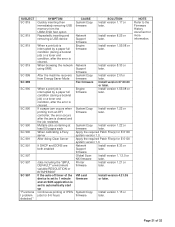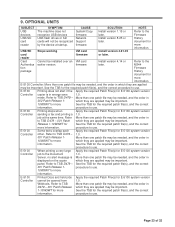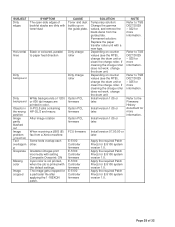Ricoh Aficio MP C4000 Support Question
Find answers below for this question about Ricoh Aficio MP C4000.Need a Ricoh Aficio MP C4000 manual? We have 2 online manuals for this item!
Question posted by follotgamb on February 7th, 2014
Ricoh Fax Machine Can Receive But Not Fax Out
The person who posted this question about this Ricoh product did not include a detailed explanation. Please use the "Request More Information" button to the right if more details would help you to answer this question.
Current Answers
Answer #1: Posted by freginold on April 7th, 2014 1:21 PM
Hi, there may be a problem with your C4000's fax board, but some more common problems might include:
- The fax line is plugged into the TEL port instead of the LINE port
- You may need to dial a prefix to dial out, such as 9 or 1
- There may be static or noise on the phone line
- The fax line is plugged into the TEL port instead of the LINE port
- You may need to dial a prefix to dial out, such as 9 or 1
- There may be static or noise on the phone line
Related Ricoh Aficio MP C4000 Manual Pages
Similar Questions
How Do I Receive A Fax On Ricoh Aficio Mp C4501?
How do I receive a fax on Ricoh Aficio MP C4501?
How do I receive a fax on Ricoh Aficio MP C4501?
(Posted by cheriejohansen 11 years ago)