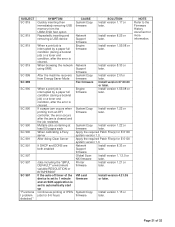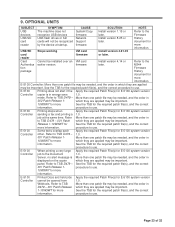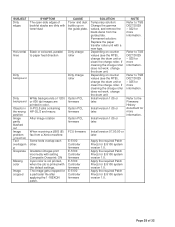Ricoh Aficio MP C4000 Support Question
Find answers below for this question about Ricoh Aficio MP C4000.Need a Ricoh Aficio MP C4000 manual? We have 2 online manuals for this item!
Question posted by jcanania on November 27th, 2017
Need To Know How To Remove The Hard Drive From This Machine In Detail Please.
The person who posted this question about this Ricoh product did not include a detailed explanation. Please use the "Request More Information" button to the right if more details would help you to answer this question.
Current Answers
Answer #1: Posted by freginold on November 28th, 2017 5:30 PM
The hard drive for a C4000 is mounted on the controller board, located on the rear side of the copier. Before you start, disconnect all power cables, network cables, and phone cables.
On the back side of the copier, remove the large plastic cover that spans the copier's width. Beneath that cover, you'll see a metal cover, split in two sections. The hard drive will be on the right side (as you're looking at it) so remove that right cover.
Now you should see the hard drive sitting on the controller board. Disconnect the hard drive cables and unscrew it from the brackets.
Note that replacing the hard drive will result in the loss of some data. Namely, you'll lose anything saved in the address book, as well as documents stored on the Document Server. Some other settings may be affected.
The screws that you'll need to take out can all be removed with a Phillips head screwdriver, but many of them are hex heads that can more easily be removed with a 5.5mm nut driver.
The part number for a new hard drive is D0295789. If you can get your hands on a copy of the service manual, the procedure for replacing the hard drive is laid out in detail (with pictures) in section 4.14.14.
On the back side of the copier, remove the large plastic cover that spans the copier's width. Beneath that cover, you'll see a metal cover, split in two sections. The hard drive will be on the right side (as you're looking at it) so remove that right cover.
Now you should see the hard drive sitting on the controller board. Disconnect the hard drive cables and unscrew it from the brackets.
Note that replacing the hard drive will result in the loss of some data. Namely, you'll lose anything saved in the address book, as well as documents stored on the Document Server. Some other settings may be affected.
The screws that you'll need to take out can all be removed with a Phillips head screwdriver, but many of them are hex heads that can more easily be removed with a 5.5mm nut driver.
The part number for a new hard drive is D0295789. If you can get your hands on a copy of the service manual, the procedure for replacing the hard drive is laid out in detail (with pictures) in section 4.14.14.
Related Ricoh Aficio MP C4000 Manual Pages
Similar Questions
How To Remove Hard Drive From Ricoh Aficio Mp C4500
(Posted by texift 10 years ago)
How To Remove Hard Drive Ricoh Aficio 1515mf Printer
(Posted by plantna 10 years ago)