Ricoh Aficio MP C3502 Support Question
Find answers below for this question about Ricoh Aficio MP C3502.Need a Ricoh Aficio MP C3502 manual? We have 2 online manuals for this item!
Question posted by DOOdanedi on June 21st, 2014
Can The Ricoh Mp C3502 Print Onto Tabs
The person who posted this question about this Ricoh product did not include a detailed explanation. Please use the "Request More Information" button to the right if more details would help you to answer this question.
Current Answers
There are currently no answers that have been posted for this question.
Be the first to post an answer! Remember that you can earn up to 1,100 points for every answer you submit. The better the quality of your answer, the better chance it has to be accepted.
Be the first to post an answer! Remember that you can earn up to 1,100 points for every answer you submit. The better the quality of your answer, the better chance it has to be accepted.
Related Ricoh Aficio MP C3502 Manual Pages
Manuals - Page 57
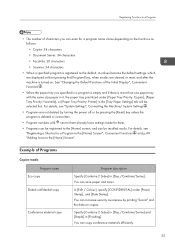
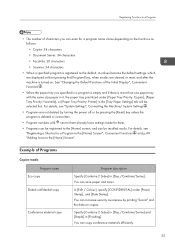
... [Paper Tray Priority: Facsimile], or [Paper Tray Priority: Printer] in the [Tray Paper Settings] tab will be recalled easily.
You can increase security awareness by pressing the [Reset] key unless the program... pressing the [Program] key, when modes are not deleted by turning the power off or by printing "Secret" and the date on . Specify [Combine 2 Sides] in [Dup./Combine/Series] and...
Manuals - Page 97
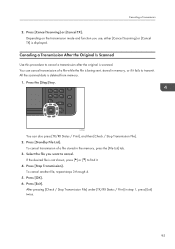
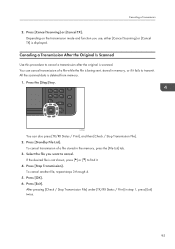
... shown, press [ ] or [ ] to find it fails to cancel.
Press [Exit]. After pressing [Check / Stop Transmission File] under [TX/RX Status / Print] in the memory, press the [File List] tab. 3. All the scanned data is scanned.
If the desired file is being sent, stored in memory, or if it . 4.
Press [OK]. 6. You...
Manuals - Page 107


Press the [Print Jobs] tab. Select the files you want to print. Press [Print]. 6. Locked Print
3. Press [Locked Print Job]. 4. Enter the number of the document, press [Detailed Settings]. 8. Enter the password using the number keys if necessary, and then press [Print].
105 You can select all the Locked Print files at once by pressing [Select All Jobs] after...
Manuals - Page 109


2.
You can select all the Hold Print files at once by pressing [Select All Jobs] after selecting a file. 5. Press the [Print Jobs] tab. Press [Print]. 6.
Press [Hold Print Job]. 4. Select the files you want to print. To change the print settings of copies using the number keys if necessary, and then press [Print].
107 Enter the number of the...
Manuals - Page 205
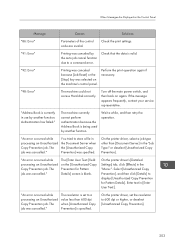
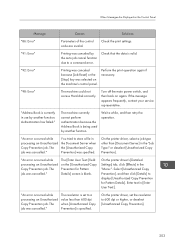
...error occurred while processing an Unauthorized Copy Prevention job.
On the printer driver's [Detailed Settings] tab, click [Effects] in [Enter User Text:]. Select [Unauthorized Copy Prevention], and then click [...was cancelled."
When Messages Are Displayed on the machine's control panel. Check the print settings.
Turn off the main power switch, and then back on the [Unauthorized...
Manuals - Page 210


... representative. PostScript 3
Select a lower resolution on again. On the printer driver's [Detailed Settings] tab, click [Print Quality] in the "Menu:", and then select [Raster] in a different server with a different ...ID, and a duplication of the user name occurred due to complete a print job. If the message appears again, replace the RAM.
Check the status of domains (...
Security Target - Page 1


... 08855, from IEEE 2600.1, Protection Profile for Hardcopy Devices, Operational Environment A, Copyright © 2009 IEEE. Date : 2012-05-28 Version : 1.00
Portions of the evaluated and certified security target written in Japanese. Copyright (c) 2012 RICOH COMPANY, LTD. All rights reserved. Aficio MP C3002/C3502 series Security Target
Author : RICOH COMPANY, LTD.
All rights reserved.
Security Target - Page 8


... a digital multifunction product (hereafter "MFP") with "Fax Option Type C5502" option installed. The TOE is identified by the MFP product names and the versions of TOE
Ricoh Aficio MP C3002, Ricoh Aficio MP C3002G, Ricoh Aficio MP C3502, Ricoh Aficio MP C3502G, Savin MP C3002, Savin MP C3002G, Savin MP C3502, Savin MP C3502G, Lanier MP C3002, Lanier MP C3002G, Lanier MP C3502, Lanier MP C3502G...
Security Target - Page 9


...01x 01.00.04 0.16:04 1.04 1.03 1.03 Hardware 01020700 03
Keywords
: Digital MFP, Documents, Copy, Print, Scanner, Network, Office, Fax
Page 8 of 93
1.3 TOE Overview
This section defines TOE Type, TOE Usage and ... Security Features of TOE.
1.3.1 TOE Type This TOE is an MFP, which is an IT device that inputs, stores, and outputs documents.
1.3.2 TOE Usage The operational environment of the TOE is...
Security Target - Page 10
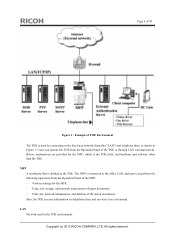
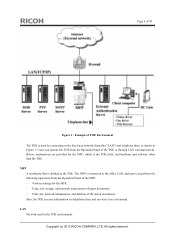
... paper documents, - Users can operate the TOE from the Operation Panel of the MFP: - Print, fax, network transmission, and deletion of the stored documents. All rights reserved. Page 9 of... TOE is used in Figure 1. Below, explanations are provided for the MFP, - Copyright (c) 2012 RICOH COMPANY, LTD. Various settings for the MFP, which is the TOE itself, and hardware and software ...
Security Target - Page 11
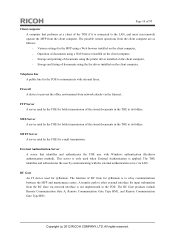
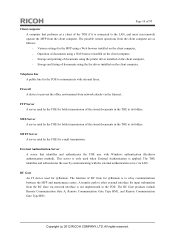
...@Remote is not implemented in the TOE. Copyright (c) 2012 RICOH COMPANY, LTD. SMB Server A server used by the TOE... TOE for e-mail transmission.
All rights reserved. Storage and printing of documents using a Web browser installed on the client computer... by the TOE for @Remote.
RC Gate An IT device used by communicating with Windows authentication (Kerberos authentication method)....
Security Target - Page 14
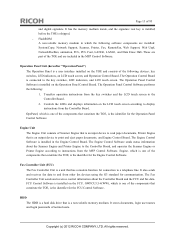
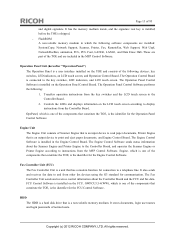
...devices using the G3 standard for connection to print and eject paper documents, and Engine Control Board. FCU Control Software is an output device to a telephone line. Copyright (c) 2012 RICOH...Font, LANG0, LANG1, and Data Erase Onb. The Operation Panel Control Software performs the following devices: key switches, LED indicators, an LCD touch screen, and Operation Control Board. HDD The...
Security Target - Page 15


...is provided with individual TOE component. SOFTWARE LICENSE AGREEMENT D645-7901 - Manuals
Copyright (c) 2012 RICOH COMPANY, LTD. It is disabled at the time of installation.
1.4.2 Guidance Documents
The following ... computer. MP C3002/C3502/C4502/C4502A/C5502/C5502A Aficio MP C3002/C3502/C4502/C4502A/C5502/C5502A Read This First D143-7008
- The SD Card is used by users to print documents in...
Security Target - Page 16


... MP C3002/MP C3002G/MP C3502/MP C3502G LANIER MP C3002/MP C3002G/MP C3502/MP C3502G SAVIN MP C3002/MP C3002G/MP C3502/MP C3502G D143-7429
Copyright (c) 2012 RICOH COMPANY, LTD. Errata D143-7047 - Operating Instructions Notes on Security Functions
D143-7066
- Page 15 of 93
MP C3002/MP C3502/MP C4502/MP C4502A/MP C5502/MP C5502A Aficio MP C3002/MP C3502/MP C4502/MP C4502A/MP C5502/MP...
Security Target - Page 17


... AGREEMENT D645-7901
- Manuals MP C3002/MP C3502/MP C4502/MP C4502A/MP C5502/MP C5502A Aficio MP C3002/MP C3502/MP C4502/MP C4502A/MP C5502/MP C5502A A D143-7447
- Operating Instructions Notes on Security Functions
D143-7064
- Help 83NHCEENZ1.40 v124
FCU
- Printer/Scanner Drivers and Utilities RICOH Aficio MP C3002/MP C3502 MP C3002/MP C3502 infotec MP C3002/MP C3502 D143-7435
- FAX...
Security Target - Page 18


... of 93
TOE Components MFP
FCU
Guidance Documents for Product
- Printer/Scanner Drivers and Utilities RICOH Aficio MP C3002/MP C3502 Gestetner MP C3002/MP C3502 LANIER MP C3002/MP C3502 D143-7441
- Help 83NHCEENZ1.40 v124
- MP C3002/C3502/C4502/C4502A/C5502/C5502A Aficio MP C3002/C3502/C4502/C4502A/C5502/C5502A User Guide D143-7004
- Notes for Security Guide D143-7348...
Security Target - Page 22


...printing methods include direct print, Document Server storage, locked print, stored print, hold print, or sample print is specified, the TOE deletes printer documents when printing is complete. For locked print, stored print, hold print, and sample print... Page 21 of electronic documents in the client
Copyright (c) 2012 RICOH COMPANY, LTD. According to send paper documents or images of...
Security Target - Page 23
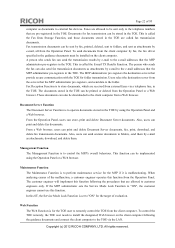
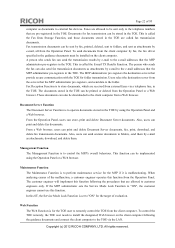
...pre-registers in the TOE are allowed to external fax devices.
Those documents can send the transmission results by using... documents. The person who sends fax can also be printed or deleted from the Operation Panel. All rights reserved....Function, and those documents stored in the TOE. Copyright (c) 2012 RICOH COMPANY, LTD.
The customer engineer will implement this function from ...
Security Target - Page 28


...documents, fax documents, and received fax documents. Copyright (c) 2012 RICOH COMPANY, LTD. Page 27 of 93
Terms External Authentication
HDD ...Authentication using Kerberos Authentication method.
Documents sent to IT devices by using Fax Function. A list of the login... be suspended or cancelled by locked print, hold print, and sample print using Printer Function.
For these operations...
Security Target - Page 32
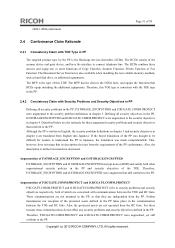
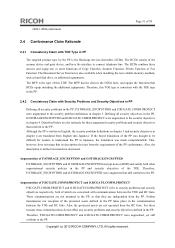
... and O.RCGATE.COMM.PROTECT were augmented, yet still conform to the PP. Copyright (c) 2012 RICOH COMPANY, LTD. Therefore, this TOE. Described below are the rationale for readers to the security... type is the type of the TOE. Neither transmission nor reception of the scanner device and print device, and have , and equips the functions that its description deviates from the requirements ...
Similar Questions
How To Turn Off Double Side Printing For A Ricoh Aficio Mp C3502
(Posted by luWillia 9 years ago)
Instructions On How To Change Print Settings On Aficio Mp C3502
(Posted by jyatmsobe 10 years ago)
How Do You Add An E-mail Address To Ricoh Aficio Mp C3502
(Posted by oreiz2cla 10 years ago)
How To Print Color With My Aficio Mp 5000 Pcl
(Posted by nnycsRicha 10 years ago)
Can I Print Double Side With Aficio Sp 3410sf?
Can I print double side with Aficio SP 3410SF? Thanks
Can I print double side with Aficio SP 3410SF? Thanks
(Posted by rachel1472 11 years ago)

