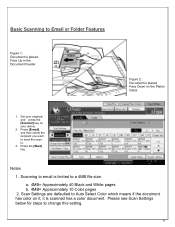Ricoh Aficio MP C3300 Support Question
Find answers below for this question about Ricoh Aficio MP C3300.Need a Ricoh Aficio MP C3300 manual? We have 1 online manual for this item!
Question posted by joannejacobs on June 4th, 2013
Add Emailing Addresses
How do I add an email address to the scanner?
Current Answers
Answer #1: Posted by freginold on June 5th, 2013 4:33 AM
To add an email address:
- Press the User Tools/Counter button
- Select System Settings
- Select the Administrator Tools tab
- Select Address Book Management
- Select New Program
- Enter a name for the new destination
- Select the Email tab
- Enter the email address
- Select OK in the upper right corner to save the new destination
- Press the User Tools/Counter button
- Select System Settings
- Select the Administrator Tools tab
- Select Address Book Management
- Select New Program
- Enter a name for the new destination
- Select the Email tab
- Enter the email address
- Select OK in the upper right corner to save the new destination
Related Ricoh Aficio MP C3300 Manual Pages
Similar Questions
Ricoh Aficio Mp C4000 How To Edit Scanner Email Addresses
(Posted by Mryu 9 years ago)
How To Scan A Document From Aficio Mp C3300 To Email Address
(Posted by denniBa 10 years ago)