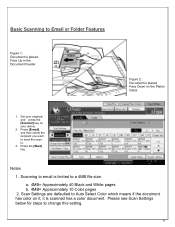Ricoh Aficio MP C3300 Support Question
Find answers below for this question about Ricoh Aficio MP C3300.Need a Ricoh Aficio MP C3300 manual? We have 1 online manual for this item!
Question posted by marcelazelenkova1 on August 16th, 2012
Finisher Ricoh Aficio Mp C3300
how do we adjust the finisher tray to lower position?
Current Answers
Answer #1: Posted by freginold on August 16th, 2012 9:12 AM
The tray lowers automatically as you copy or print more documents that exit to that tray. It is not designed to be lowered manually, except by a service technician for either troubleshooting, repair, or to transport the finisher.
Related Ricoh Aficio MP C3300 Manual Pages
Similar Questions
How To Set Ricoh Aficio Mp C4000 To Use Tray 1 As Default For Printing
(Posted by yulewyee 9 years ago)
How To Scan A Document From Aficio Mp C3300 To Email Address
(Posted by denniBa 10 years ago)
How To Turn On Finishing Tray On The Ricoh Aficio Mp C5000
(Posted by mavjo 10 years ago)
Ricoh Aficio Mp C3300 For Mac Users
Hi, no one in my office can figure out how to allow MAC users to print and scan on our Ricoh Aficio ...
Hi, no one in my office can figure out how to allow MAC users to print and scan on our Ricoh Aficio ...
(Posted by sisleti 11 years ago)