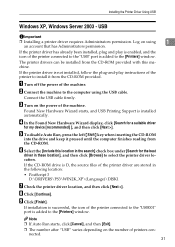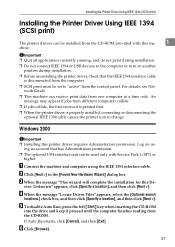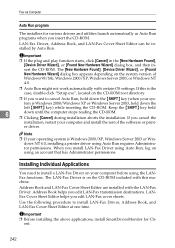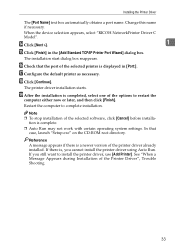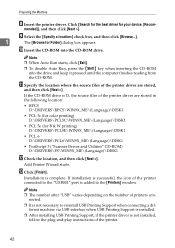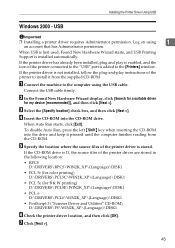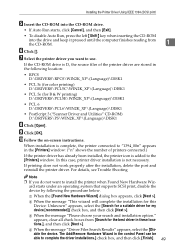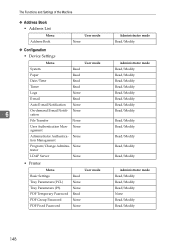Ricoh Aficio MP C3000 Support Question
Find answers below for this question about Ricoh Aficio MP C3000.Need a Ricoh Aficio MP C3000 manual? We have 10 online manuals for this item!
Question posted by Mikieto on May 15th, 2014
How Can I Take A Reading From A Ricoh Printer Aficio Mp C3000
The person who posted this question about this Ricoh product did not include a detailed explanation. Please use the "Request More Information" button to the right if more details would help you to answer this question.
Current Answers
Answer #1: Posted by freginold on July 16th, 2014 10:18 AM
Hi, you can see instructions for viewing the page count on-screen here:
- How to view the page count for a Ricoh Aficio MP C3000
Or you can see the instructions for printing out a config page, which has the page count on it, here:
- How to print a configuration page from a Ricoh Aficio MP C3000
- How to view the page count for a Ricoh Aficio MP C3000
Or you can see the instructions for printing out a config page, which has the page count on it, here:
- How to print a configuration page from a Ricoh Aficio MP C3000
Related Ricoh Aficio MP C3000 Manual Pages
Similar Questions
Ricoh Printer Aficio Mp How To Save Email Address
(Posted by carpzamz 9 years ago)
How To Setup Scan To Folder On Ricoh Aficio Mp C3000
(Posted by cheCINDER 9 years ago)
Problem On Installing Ricoh Aficio Mp C3000 Printer
i have problem when trying to install this printer. at first, when i key in IP network, automaticall...
i have problem when trying to install this printer. at first, when i key in IP network, automaticall...
(Posted by mutiarazr 11 years ago)