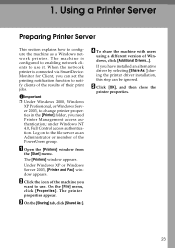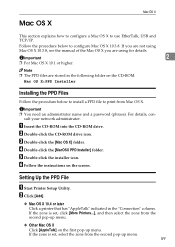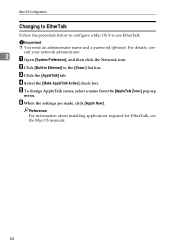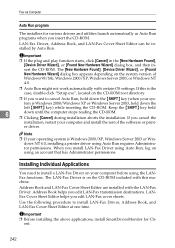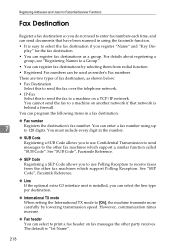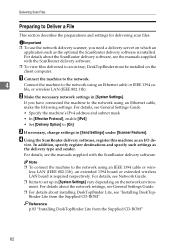Ricoh Aficio MP C3000 Support Question
Find answers below for this question about Ricoh Aficio MP C3000.Need a Ricoh Aficio MP C3000 manual? We have 10 online manuals for this item!
Question posted by johannyrod on June 7th, 2012
Need To Install
I what to install in my computer the driveres of aficio mp c3000 how do i do it
Current Answers
Answer #1: Posted by freginold on June 8th, 2012 3:26 AM
Hi, you can download the print driver here:
http://ricoh-usa.com/downloads/downloads.aspx
Search for "c3000" and click on the link for the Aficio MP C3000 or Aficio MP C3000SPF, whichever model you have. Then agree to the software licensing agreement, and choose your operating system. After that you'll be asked to pick a driver to download. PCL6 is a good standard choice, but you can try any of them.
Once you've downloaded the driver, you'll need to unzip it into a folder. Then go into the Control Panel (on a Windows computer), go to the Printers applet, and click Add a Printer. The Add Printer Wizard should walk you through the rest of the steps, but you'll need the printer's IP address and the printer will need to be connected to the network.
http://ricoh-usa.com/downloads/downloads.aspx
Search for "c3000" and click on the link for the Aficio MP C3000 or Aficio MP C3000SPF, whichever model you have. Then agree to the software licensing agreement, and choose your operating system. After that you'll be asked to pick a driver to download. PCL6 is a good standard choice, but you can try any of them.
Once you've downloaded the driver, you'll need to unzip it into a folder. Then go into the Control Panel (on a Windows computer), go to the Printers applet, and click Add a Printer. The Add Printer Wizard should walk you through the rest of the steps, but you'll need the printer's IP address and the printer will need to be connected to the network.
Related Ricoh Aficio MP C3000 Manual Pages
Similar Questions
How To Install Drivers For Ricoh Aficio Mf C3000
(Posted by bpjenMSLOWM 9 years ago)
Can't Install Drivers On Windows 7 For A Aficio Mp C2550
(Posted by ginabkamb 10 years ago)
Which Driver Do I Need To Scan With Aficio Mp 171
(Posted by bobjeecua 10 years ago)
How To Install Network Printer Ricoh Aficio Mp C3000 Pcl 6
(Posted by murthgu 10 years ago)
Problem On Installing Ricoh Aficio Mp C3000 Printer
i have problem when trying to install this printer. at first, when i key in IP network, automaticall...
i have problem when trying to install this printer. at first, when i key in IP network, automaticall...
(Posted by mutiarazr 11 years ago)