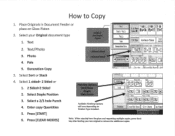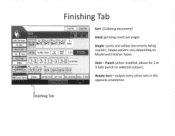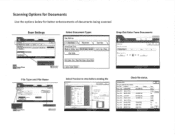Ricoh Aficio MP C2550 Support Question
Find answers below for this question about Ricoh Aficio MP C2550.Need a Ricoh Aficio MP C2550 manual? We have 1 online manual for this item!
Question posted by tjholmes3 on May 17th, 2011
Installing On Mac
How do you install this printer on a MacBook Pro, G4?
Thanks,
Tommy
Current Answers
Related Ricoh Aficio MP C2550 Manual Pages
Similar Questions
How To Install Ricoh Printer Aficio Mp C2051 On Mac
(Posted by Mikbmca 10 years ago)
How To Scan With Ricoh Aficio Mp 2550b Pcl Printer
(Posted by alfurepko 10 years ago)
Can The Ricoh Aficio Mp C2551 Be Installed To A Mac Via Ip
(Posted by anthmfahad 10 years ago)
How Do I Connect Ricoh Aficio Mp C3001 To My Macbook Pro To Print?
the printer has been setup to be on the network,i have all necessary passwords,but how do i go about...
the printer has been setup to be on the network,i have all necessary passwords,but how do i go about...
(Posted by enike 11 years ago)
Printing On My Aficio Mp C4502a W/ My Macbook Pro.
I have tried everything to establish communication between my MacBook Pro running Mac OS X Lion 10.7...
I have tried everything to establish communication between my MacBook Pro running Mac OS X Lion 10.7...
(Posted by jheard123 11 years ago)