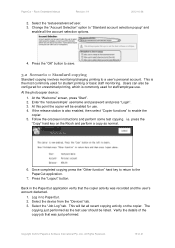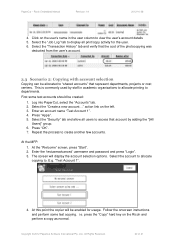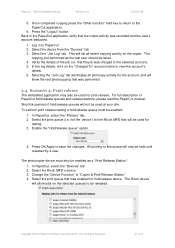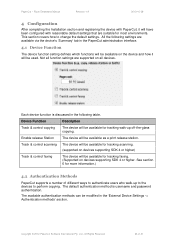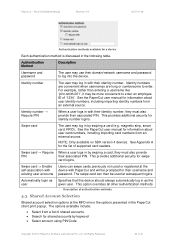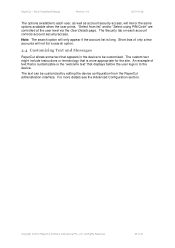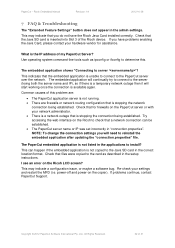Ricoh Aficio MP C2050 Support Question
Find answers below for this question about Ricoh Aficio MP C2050.Need a Ricoh Aficio MP C2050 manual? We have 1 online manual for this item!
Question posted by calbertbedson on January 28th, 2016
Margin Problem When Printing
hi i am using the Ricoh mp c2050 and when printing on a custom set paper through the bypass bay it adds a margin of around 20mm i have changed the margin on my word doc and set the custom size of paper in both the word program and the ricoh paper settings, i have also turn on edge to edge and adjusted the left and right margin on the ricoh c2050 setting to 0mm and it still leave a 20mm gap at the edge of the page do you know how i can solve this problem.
Current Answers
Answer #1: Posted by freginold on January 28th, 2016 9:34 AM
Hello, it sounds like maybe your print driver is trying to get your page to fit onto the custom paper. If you go into the print driver preferences, there should be an option that says "fit to page" or "scale to page" or something similar. Make sure this option is not enabled, so that your document prints out in the correct size, and not adjusted for the paper that you are using.
Related Ricoh Aficio MP C2050 Manual Pages
Similar Questions
How To Turn Off Tray Errors On Ricoh Aficio Mp C2050
(Posted by jolyRtech 9 years ago)
Printing Custom Size
I want to print on format 21cm x 10,5cm. I put the paper in the mpt but it prints in the wrong direc...
I want to print on format 21cm x 10,5cm. I put the paper in the mpt but it prints in the wrong direc...
(Posted by myriamnys 10 years ago)
Ricoh Mp C3002 How To Set Default Print To Black And White
(Posted by dbPam 10 years ago)
Printing 'never Tear' Paper
I am having problems printing Never Tear paper, printer will not print double side and keeps grabbin...
I am having problems printing Never Tear paper, printer will not print double side and keeps grabbin...
(Posted by davidcochran 11 years ago)