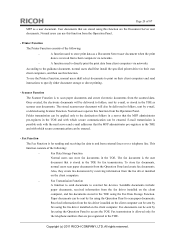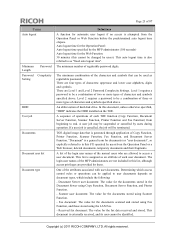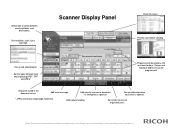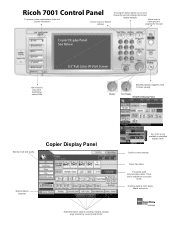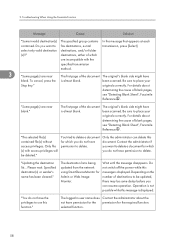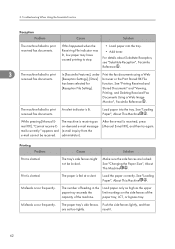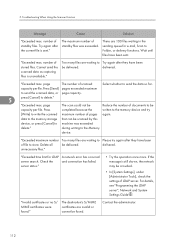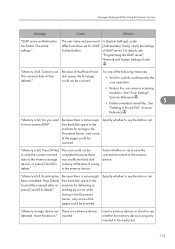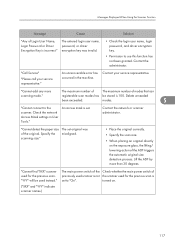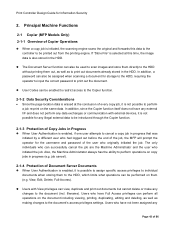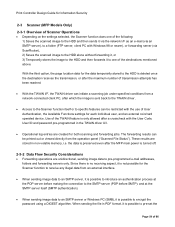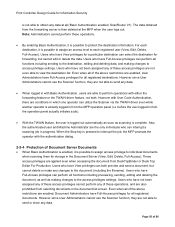Ricoh Aficio MP 7001 SP Support Question
Find answers below for this question about Ricoh Aficio MP 7001 SP.Need a Ricoh Aficio MP 7001 SP manual? We have 5 online manuals for this item!
Question posted by kmhinz on July 1st, 2011
Deleting A Stored Email Contact In The Scan Feature
Someone has left our organization and I don't know how to delete their button in the scan feature option on the screen
Current Answers
Answer #1: Posted by freginold on July 31st, 2014 2:54 AM
Hi, you can find instructions for deleting address book entries here:
- How to delete an address book entry from a Ricoh Aficio MP series copier
- How to delete an address book entry from a Ricoh Aficio MP series copier
Related Ricoh Aficio MP 7001 SP Manual Pages
Similar Questions
How To Delete Stored Email Addresses In A Ricoh Aficio Mp C5501
(Posted by mingrober 10 years ago)
How To Program A 'scan To' Folder
When scanning to a folder, how do you set the "program" to scan single or multiple pages?
When scanning to a folder, how do you set the "program" to scan single or multiple pages?
(Posted by jewelywelzbacker 11 years ago)
Scan Destination Reset
When we set a scan destination we would like it to remain on that destination after a scan is comple...
When we set a scan destination we would like it to remain on that destination after a scan is comple...
(Posted by tomdorner 12 years ago)