Ricoh Aficio MP 7001 SP Support Question
Find answers below for this question about Ricoh Aficio MP 7001 SP.Need a Ricoh Aficio MP 7001 SP manual? We have 5 online manuals for this item!
Question posted by cenglish78022 on November 2nd, 2011
Inserting Blank Sheets
Printing packets, need to insert blank pages or slip sheets in between chapters
Current Answers
There are currently no answers that have been posted for this question.
Be the first to post an answer! Remember that you can earn up to 1,100 points for every answer you submit. The better the quality of your answer, the better chance it has to be accepted.
Be the first to post an answer! Remember that you can earn up to 1,100 points for every answer you submit. The better the quality of your answer, the better chance it has to be accepted.
Related Ricoh Aficio MP 7001 SP Manual Pages
Security Target - Page 1
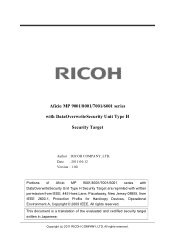
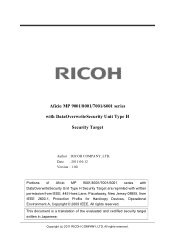
... from IEEE, 445 Hoes Lane, Piscataway, New Jersey 08855, from IEEE 2600.1, Protection Profile for Hardcopy Devices, Operational Environment A, Copyright © 2009 IEEE. All rights reserved. This document is a translation of Aficio MP 9001/8001/7001/6001 series with DataOverwriteSecurity Unit Type H Security Target are reprinted with DataOverwriteSecurity Unit Type H
Security Target
Author...
Security Target - Page 7
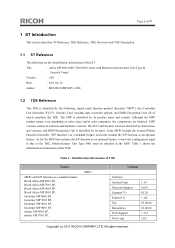
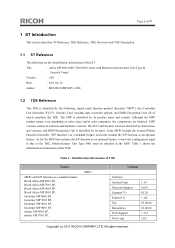
...Aficio MP 6001 SP, Ricoh Aficio MP 7001 SP, Ricoh Aficio MP 8001 SP, Ricoh Aficio MP 9001 SP, Gestetner MP 6001 SP, Gestetner MP 7001 SP, Gestetner MP 8001 SP, Gestetner MP 9001 SP, infotec MP 6001 SP, infotec MP 7001 SP...This TOE is identified by the following are the identification information of this ST.
Page 6 of 87
1 ST Introduction
This section describes ST Reference, TOE Reference, TOE...
Security Target - Page 8
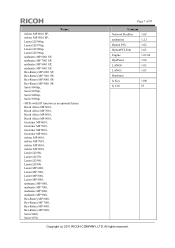
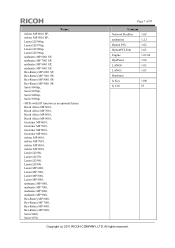
...MP 7001 SP, nashuatec MP 8001 SP, nashuatec MP 9001 SP, Rex-Rotary MP 6001 SP, Rex-Rotary MP 7001 SP, Rex-Rotary MP 8001 SP, Rex-Rotary MP 9001 SP, Savin 9060sp, Savin 9070sp, Savin 9080sp, Savin 9090sp
- All rights reserved. MFPs with S/P function as an optional feature Ricoh Aficio MP 6001, Ricoh Aficio MP 7001, Ricoh Aficio MP 8001, Ricoh Aficio MP 9001, Gestetner MP 6001, Gestetner MP 7001...
Security Target - Page 14
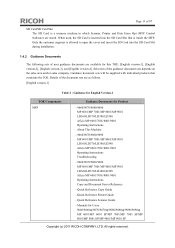
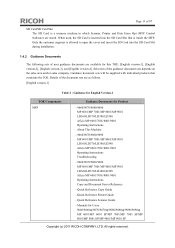
... MP 6001/MP 6001 SP/MP 7001/MP 7001 SP/MP 8001/MP 8001 SP/MP 9001/MP 9001 SP
Copyright (c) 2011 RICOH COMPANY, LTD. All rights reserved. Quick Reference Printer Guide
- Manuals for Product
- 9060/9070/9080/9090 MP 6001/MP 7001/MP 8001/MP 9001 LD360/LD370/LD380/LD390 Aficio MP 6001/7001/8001/9001 Operating Instructions About This Machine
- 9060/9070/9080/9090 MP 6001/MP 7001/MP 8001/MP...
Security Target - Page 15
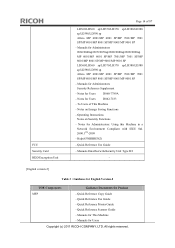
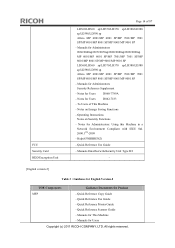
... Reference Printer Guide - Notes for Administrators Security Reference Supplement - All rights reserved. FCU Security Card HDD Encryption Unit
Page 14 of This Machine - Quick Reference Copy Guide - To Users of 87
LD360/LD360 sp/LD370/LD370 sp/LD380/LD380 sp/LD390/LD390 sp Aficio MP 6001/MP 6001 SP/MP 7001/MP 7001 SP/MP 8001/MP 8001 SP/MP 9001/MP 9001 SP - Quick Reference Fax Guide
-
Security Target - Page 16
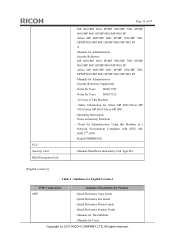
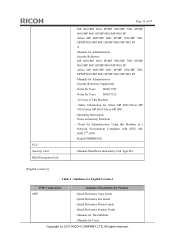
.../MP 9001 SP Aficio MP 6001/MP 6001 SP/MP 7001/MP 7001 SP/MP 8001/MP 8001 SP/MP 9001/MP 9001 SP A - Manuals DataOverwriteSecurity Unit Type H/I
-
[English version-3]
Table 4 : Guidance for English Version-3
TOE Components
Guidance Documents for Administrators Security Reference Supplement - Manuals for Product
MFP
- All rights reserved. FCU Security Card HDD Encryption Unit
Page...
Security Target - Page 17
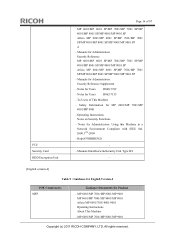
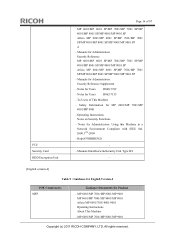
.../MP 6001 SP/MP 7001/MP 7001 SP/MP 8001/MP 8001 SP/MP 9001/MP 9001 SP Aficio MP 6001/MP 6001 SP/MP 7001/MP 7001 SP/MP 8001/MP 8001 SP/MP 9001/MP 9001 SP A - MP 6001/MP 7001/MP 8001/MP 9001
Copyright (c) 2011 RICOH COMPANY, LTD. Notes for MP 6001/MP 7001/MP 8001/MP 9001 - FCU Security Card HDD Encryption Unit
Page 16 of This Machine - MP 6001/MP 7001/MP 8001/MP 9001 MP 6001/MP 7001/MP...
Security Target - Page 18
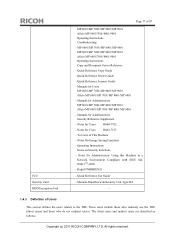
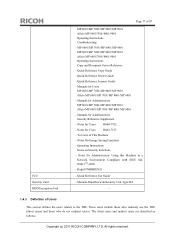
...of This Machine - FCU Security Card HDD Encryption Unit
Page 17 of 87
MP 6001/MP 7001/MP 8001/MP 9001 Aficio MP 6001/7001/8001/9001 Operating Instructions Troubleshooting - Notes On Energy Saving Functions - All rights reserved. MP 6001/MP 7001/MP 8001/MP 9001 MP 6001/MP 7001/MP 8001/MP 9001 Aficio MP 6001/7001/8001/9001 Operating Instructions Copy and Document Server Reference - Manuals...
Quick Start Guide - Page 18
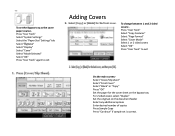
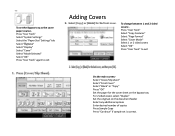
...
Adding Covers
To change between 1 and 2 sided covers:Press "User Tools" Select "Copy Features" Select "Page Format" Select "Cover Mode" Select 1 or 2 sided covers Select "OK" Press "User Tools" to exit
On the main screen:Select "Cover/Slip sheet" Select "Front Cover" Select "Blank" or "Copy" Press "OK" Set the paper for the cover...
Quick Start Guide - Page 19
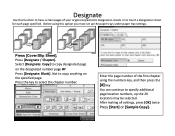
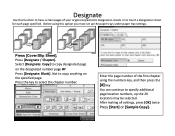
... of your original copied onto designation sheets or to insert a designation sheet for each page specified.
You can continue to select the chapter number. Before using the numbers key, and then press the
[#] key.
Press [Designate / Chapter]. Designate
Use this function to have certain pages of the first chapter using this option you must set up the 20...
Control Panel Instructions - Page 1
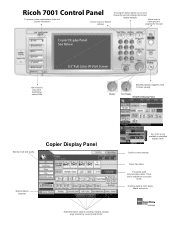
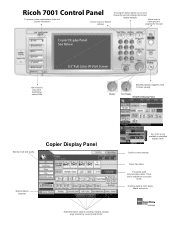
... current settings. These can be adjusted to suit users
needs. Copier Display Panel
Key color is only available in... mode and quality
Batch & Mixed Originals.
Sort, Stack, Staple and punch.
margins, stamps, page numbering, covers & slip sheets. Ricoh 7001 Control Panel
To access system administrator tools and counter information
Clears screen to default settings
The program button...
Operating Instructions - Page 36


... exposure glass, and then place the print on the OHP transparency.
• Place the print on the exposure glass, and then place two or three sheets of the OHP.
34 fragments off ...print. The exposure glass or scanning glass is not set correctly. The exposure glass or scanning glass is produced Your original has a dot
Place the original on the exposure glass
on the copy of paper are blank...
Operating Instructions - Page 41
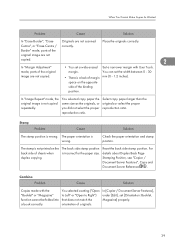
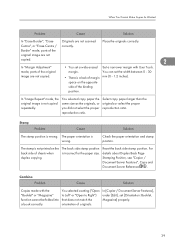
...width between 0 - 30
image are not copied.
• There is not printed on the opposite
side of margin mm (0 - 1.2 inches).
Check the paper ...Reset the back side stamp position. Border" mode, parts of sheets when duplex copying.
space on the back side of the
...about Duplex Back Page Stamping Position, see "Copier / Document Server Features", Copy and Document Server...
Operating Instructions - Page 60
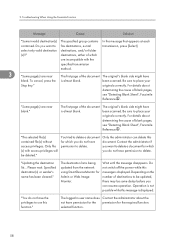
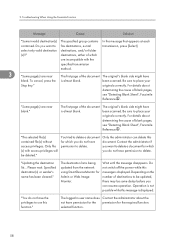
... for which you do not have permission to use this message is not possible while this document. For details about
determining the cause of blank pages, see "Detecting Blank Sheet", Facsimile
Reference . You tried to delete. Only the administrator can resume operation. Depending on the number of the document is displayed. Troubleshooting When Using...
Operating Instructions - Page 62
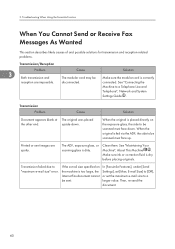
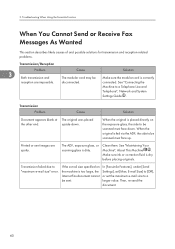
...document.
60 disconnected. Clean them.
E-mail Size] to [Off], or set [Max.
connected. Printed or sent images are impossible.
See "Maintaining Your Machine", About This Machine .
See "Connecting the...failed due to be scanned must face up. 3. Transmission Problem
Cause
Solution
Document appears blank at The original was placed
the other end. If the e-mail size specified on the...
Operating Instructions - Page 115
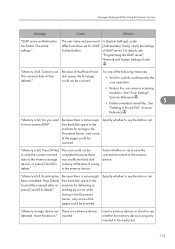
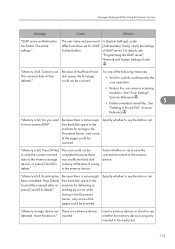
... be disk space, the first page
deleted." could be scanned. Try one of the following measures:
• Wait for LDAP Authentication. See "Scan Settings",
Scanner Reference . • Delete unneeded stored files.
Specify whether to use the data or not.
Insert the device." For details, see whether the memory device is not enough free hard...
Operating Instructions - Page 116


... system administrator. being prepared for sending to send data...
"Only one memory storage device can be connected at a time.
Switch to network settings during WSD scanning transmission. ...[Exit], and then press
the following sizes." Only one memory device only in
the data has been cancelled.
Insert one memory device can be changed."
Next, press the [Clear/
press the ...
Operating Instructions - Page 160


Operating Instructions Troubleshooting
Type for MP 6001/Aficio MP 6001 Type for MP 7001/Aficio MP 7001 Type for MP 8001/Aficio MP 8001 Type for MP 9001/Aficio MP 9001
AE AE D062-7146
Design Guide - Page 6


...image data and other information handled internally by Ricoh MFP/LPs. Page 6 of the hardware (e.g. Print Controller Design Guide for Information Security
Overview
This document describes the ...LD390sp LP37N
RICOH
SP C820DN SP C821DN Pro 907EX Pro 1107EX Pro 1357EX
Pro 907 Pro 1107 Pro 1357 AFICIO MP 6001 MP 6001 SP MP 7001 MP 7001 SP MP 8001 MP 8001 SP MP 9001 MP 9001 SP AFICIO SP4210N
SAVIN
...
Design Guide - Page 15
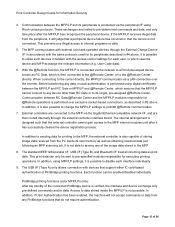
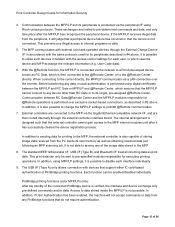
... will judge that a perhiperal device failure has occurred or that the device is verified, the interface and device exchange only pre-defined commands and/or data. Page 15 of the image data ... This print data can be sent to a Ricoh-developed device known as print data.
Access to the MFP internal modules until after the MFP/LP has recognized the peripheral device. Print Controller Design...
Similar Questions
Ricoh Aficio Mp C5000 Wont Print Colour For Mac 10.10
Ricoh Aficio MP C5000 wont print colour for mac 10.10. Please help
Ricoh Aficio MP C5000 wont print colour for mac 10.10. Please help
(Posted by MaxGalvin 9 years ago)
We Print A Lot Of Blank Pages,can Paper Be Reused In Printer?
(Posted by terriculleton 11 years ago)
Como Reseteo El Contometro Digital De La Mp 7001 Sp
(Posted by cajita100 11 years ago)

