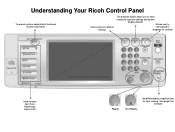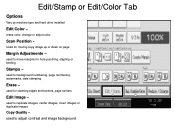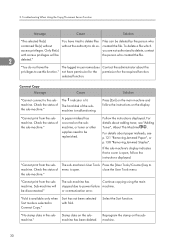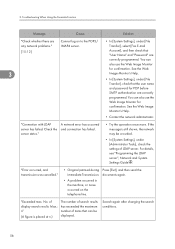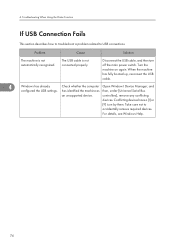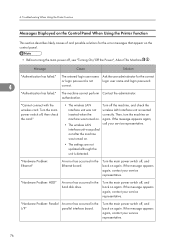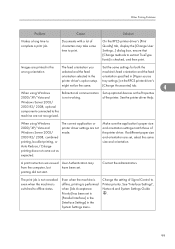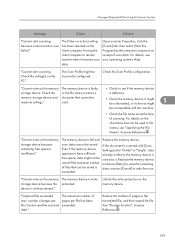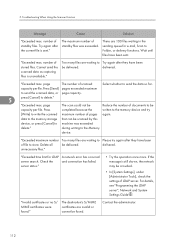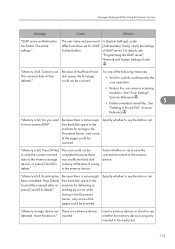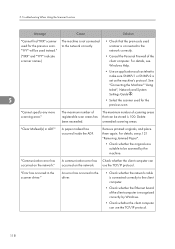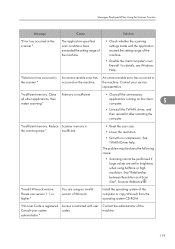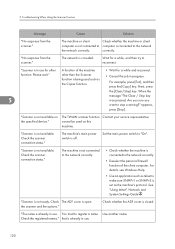Ricoh Aficio MP 6001 Support Question
Find answers below for this question about Ricoh Aficio MP 6001.Need a Ricoh Aficio MP 6001 manual? We have 4 online manuals for this item!
Question posted by ellymutui on October 12th, 2014
Help Me How To Format Hard Dish Error Sc819.
The person who posted this question about this Ricoh product did not include a detailed explanation. Please use the "Request More Information" button to the right if more details would help you to answer this question.
Current Answers
Related Ricoh Aficio MP 6001 Manual Pages
Similar Questions
Please Help Me How To Formart Hard Disk For Ricoh Mpc 4500 Error Sc819
(Posted by ellymutui 9 years ago)
Where Is The Hard Drive Located In A Ricoh Aficio Mp 6001
(Posted by marsolives 9 years ago)
My Mp C4500 Is Not Copying In Duplex Mode. Hard Disk Error Shows
(Posted by dtnyahwa1 10 years ago)
I Need Help To Identify The Error Code Sc680 For A Ricoh Cl 7000
I need help to identify the error code sc680 for a Ricoh CL 7000
I need help to identify the error code sc680 for a Ricoh CL 7000
(Posted by vcgraphics 11 years ago)