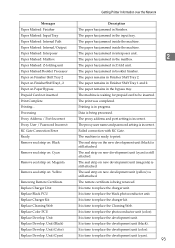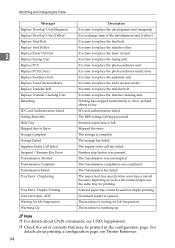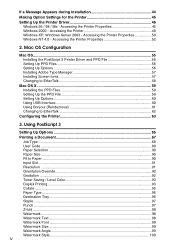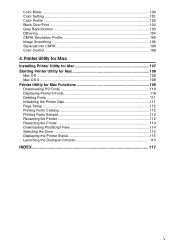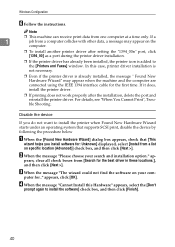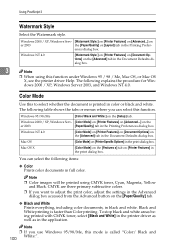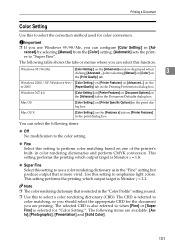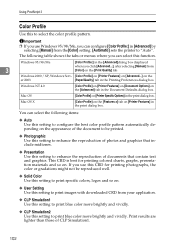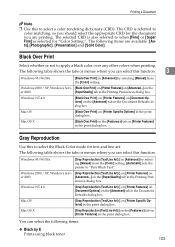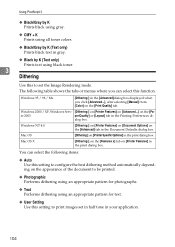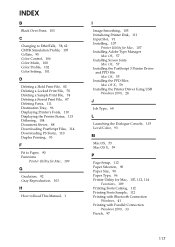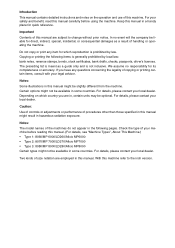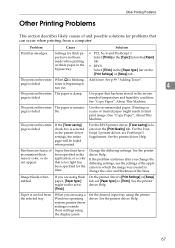Ricoh Aficio MP 6000 Support Question
Find answers below for this question about Ricoh Aficio MP 6000.Need a Ricoh Aficio MP 6000 manual? We have 8 online manuals for this item!
Question posted by demoPri on December 27th, 2013
Ricoh Aficio C6000 Does Not Print In Color
The person who posted this question about this Ricoh product did not include a detailed explanation. Please use the "Request More Information" button to the right if more details would help you to answer this question.
Current Answers
Answer #1: Posted by freginold on January 31st, 2014 11:39 AM
Hi, if you selected Color in your print driver and it's still not printing in color, then likely your printer has User Authentication Management turned on, in which case you will need a valid user code in order to print in color. This code must be entered in your print driver to allow you to print in color. You can verify that this is the cause by going to the Printer screen and looking at the error log.
Related Ricoh Aficio MP 6000 Manual Pages
Similar Questions
How To Set Default Printing Preferences On Ricoh Aficio Mp C6000 Ps
(Posted by spar 9 years ago)
How To Print Envelopes On A Ricoh Aficio Mp 6000
(Posted by surfcarne 10 years ago)
Cannot Print .tif Files On Richo Aficio Mp 6000
what setting do I need to change? I did it before on another computer, but don't remember what I did
what setting do I need to change? I did it before on another computer, but don't remember what I did
(Posted by apdept 11 years ago)
How Do I Program The Ricoh Aficio Mp C3001 To Alway Print Color.
(Posted by tcrudo 11 years ago)