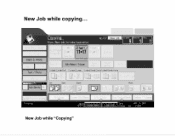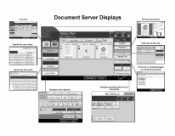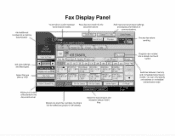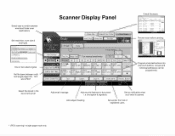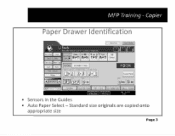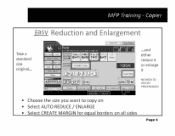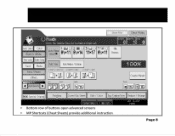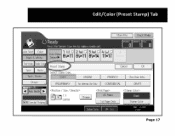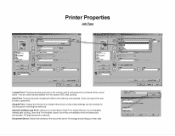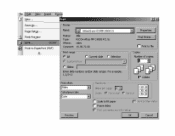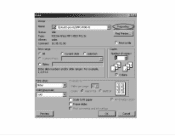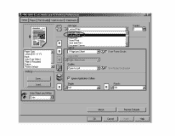Ricoh Aficio MP 4001 Support Question
Find answers below for this question about Ricoh Aficio MP 4001.Need a Ricoh Aficio MP 4001 manual? We have 1 online manual for this item!
Question posted by millardtrucking on September 13th, 2013
How To Make A Path From The Scanner To The Server
The person who posted this question about this Ricoh product did not include a detailed explanation. Please use the "Request More Information" button to the right if more details would help you to answer this question.
Current Answers
Answer #1: Posted by freginold on September 13th, 2013 10:04 AM
Hi, to point the scanner to the folder on your server that you want to send scans to, go to the Scanner screen, make sure Folder is the selected scanning method (not Email) and select the Prg Dest button. The easiest way to map to the folder is to select the Browse Network button and see if you can navigate through the network that way. If it works, it should show your workgroup or domain, and you can select the server and then folder that you want. If it gives you an error, however, and won't let you browse, you'll have to use the path method. Select the Change button and enter the path to the folder, then select OK (for example, \\servername\foldername). The folder you want to scan to will have to be shared; otherwise the scanner won't be able to see it.
Related Ricoh Aficio MP 4001 Manual Pages
Similar Questions
How Use The Scanner On The Ricoh Aficio Mp 2851/3351
(Posted by jmanejenn 9 years ago)
How Do I Delete A Programmed Name For The Scanner On A Ricoh Aficio Mp 4001
(Posted by potaida 9 years ago)
How To Make A Print Out In Ricoh Aficio Mp C5000
(Posted by vboilisa9077 10 years ago)
How Do I Enter An Email Into The Scanner On The Ricoh Aficio Mp 4001
(Posted by bamahy 10 years ago)
How To Configure A Aficio Mp 4001 Document Server
(Posted by mari94 10 years ago)