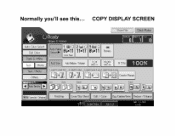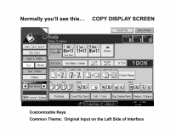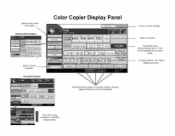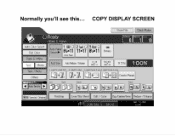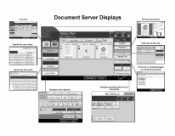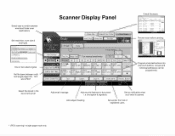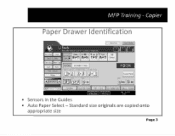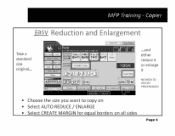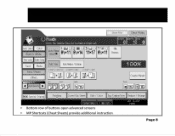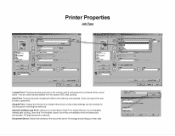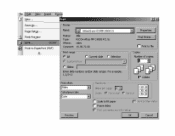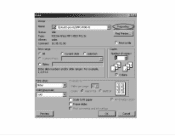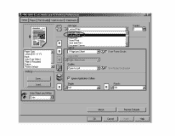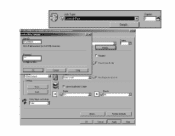Ricoh Aficio MP 4001 Support Question
Find answers below for this question about Ricoh Aficio MP 4001.Need a Ricoh Aficio MP 4001 manual? We have 1 online manual for this item!
Question posted by rhdixon on May 18th, 2011
Scanner Emails
I've created a couple of scanner recipeient emails that need to be deleted/removed. I am unable to find out how to do this. Thank you for your help on this.
Current Answers
Related Ricoh Aficio MP 4001 Manual Pages
Similar Questions
Email Address Delete
How do you delete email addresses from the scanner
How do you delete email addresses from the scanner
(Posted by mcguinessr 9 years ago)
Ricoh Aficio Mp 4001 Scan To Email How To Delete E-mails
(Posted by indrmechhu 9 years ago)
How To Delete Names Off Ricoh Aficio Mp 4001 Scanner
(Posted by pafrater 10 years ago)
How Do I Delete Names From Scanner Directory On The Ricoh Aficio Mp 4001
(Posted by jhuhambo 10 years ago)
How To Get Scanner Working Again After Deleting Users. Not Able To Set A Sender.
We have a Ricoh Aficio MP C5000 in the office. The scanner was working fine until we deleted some us...
We have a Ricoh Aficio MP C5000 in the office. The scanner was working fine until we deleted some us...
(Posted by jessicatahilramani 10 years ago)