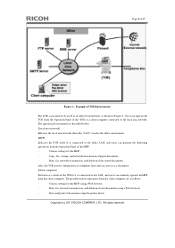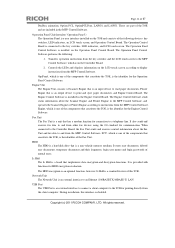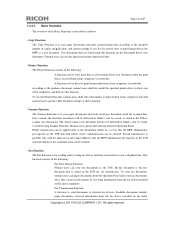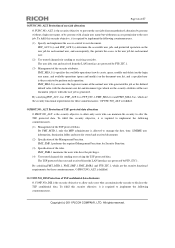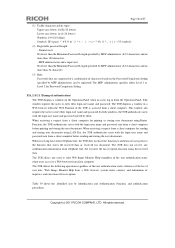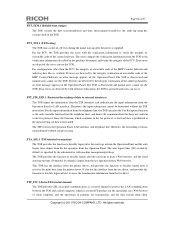Ricoh Aficio MP 3351 Support Question
Find answers below for this question about Ricoh Aficio MP 3351.Need a Ricoh Aficio MP 3351 manual? We have 2 online manuals for this item!
Question posted by cguardino7 on December 7th, 2012
Ricoh Printers And Ie 9 Printing Problem.
We are using RICOH network printers and have never experienced this issue until upgrading to Windows 7 and IE9. Anytime a print job (usually large print job) is sent to any RICOH printer (in this case, MFD 3351) the job doesn't fully print, ususally only 1/3 to 1/2 of the print job actually makes it to the printer. We're using the 64-bit PCL 6 drivers.
Current Answers
Answer #1: Posted by freginold on December 7th, 2012 9:22 AM
Hi, here are some things you can try to fix this issue:
- Make sure you are using the correct (Windows 7) drivers
- In the print driver, turn off SNMP
- Restart your computer's print spooler
- Reinstall your print driver
- Make sure you are using the correct (Windows 7) drivers
- In the print driver, turn off SNMP
- Restart your computer's print spooler
- Reinstall your print driver
Related Ricoh Aficio MP 3351 Manual Pages
Similar Questions
How To Print Configuration Page On Ricoh Aficio Mp 3351
(Posted by Alexshaneb 9 years ago)
How To Install A Ricoh Aficio Mp C2551 Pcl 5c Driver
(Posted by shivaaravi 10 years ago)
How Do I Cancel A Print Job On The Ricoh Aticio Mp 3351
(Posted by dang34381 11 years ago)