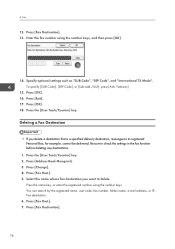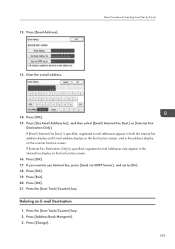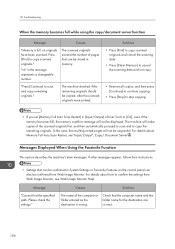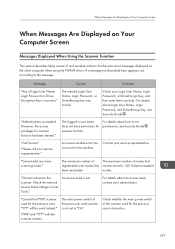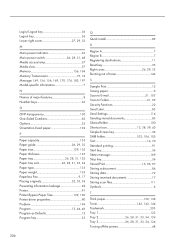Ricoh Aficio MP 301SPF Support Question
Find answers below for this question about Ricoh Aficio MP 301SPF.Need a Ricoh Aficio MP 301SPF manual? We have 2 online manuals for this item!
Question posted by mgrjadi on October 25th, 2018
Sd Card & Removeable Device Not Appearing I Have Aficio Mp301 Spf. Suddenly Hid
There is an option in Administrator Settings to enable or disable using a removable USB device. Check under User Tools > System Settings > Administrative Tools > Media Slot Use or User Tools -> System Settings -> Administrative Tools > Extended Security......What about extended Security?
Current Answers
Related Ricoh Aficio MP 301SPF Manual Pages
Similar Questions
Mp301 Spf(no Appearing Print From Removable Storage)
Dear Sir, I haved a Ricoh Mp301 spf(No Appearing Print from Removable Storage). Please Explain Exten...
Dear Sir, I haved a Ricoh Mp301 spf(No Appearing Print from Removable Storage). Please Explain Exten...
(Posted by mgrjadi 5 years ago)
Sd Card & Removeable Device Not Appearing
I have aficio mp301 spf. suddenly hide remove able device option. Please fix it
I have aficio mp301 spf. suddenly hide remove able device option. Please fix it
(Posted by mgrjadi 5 years ago)
Hi, I Have A Sd Card Authentication Failed In A Mpc2050. My Machine Has No Fax
board and there are no sd card in the slots. It appears suddenly, without any maintenance, and i can...
board and there are no sd card in the slots. It appears suddenly, without any maintenance, and i can...
(Posted by hugoabstrato 7 years ago)
I Have A Sd Card Authentification Has Failed With Mp 4001. How Can't I Remove I
i have a sd card auhentification has failed with ricoh mp 4001. i would like to make ok to print
i have a sd card auhentification has failed with ricoh mp 4001. i would like to make ok to print
(Posted by djouldeo 10 years ago)