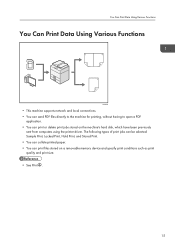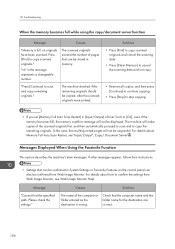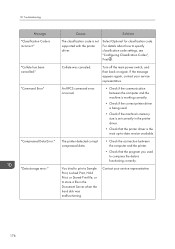Ricoh Aficio MP 301SPF Support Question
Find answers below for this question about Ricoh Aficio MP 301SPF.Need a Ricoh Aficio MP 301SPF manual? We have 2 online manuals for this item!
Question posted by mgrjadi on November 1st, 2018
Mp301 Spf(no Appearing Print From Removable Storage)
Current Answers
Answer #1: Posted by BusterDoogen on November 2nd, 2018 11:02 AM
I hope this is helpful to you!
Please respond to my effort to provide you with the best possible solution by using the "Acceptable Solution" and/or the "Helpful" buttons when the answer has proven to be helpful. Please feel free to submit further info for your question, if a solution was not provided. I appreciate the opportunity to serve you!
Related Ricoh Aficio MP 301SPF Manual Pages
Similar Questions
I have a Mp301 spf (No Appearing Print from Removable Storage). Please Explain Extended Security for...
There is an option in Administrator Settings to enable or disable using a removable USB device. Chec...
I have aficio mp301 spf. suddenly hide remove able device option. Please fix it