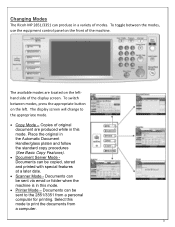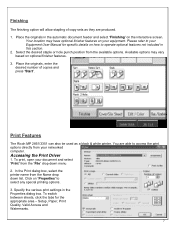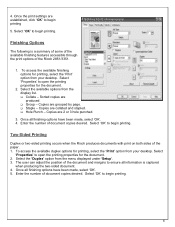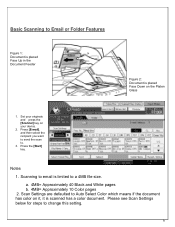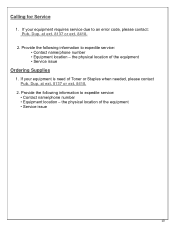Ricoh Aficio MP 2851 Support Question
Find answers below for this question about Ricoh Aficio MP 2851.Need a Ricoh Aficio MP 2851 manual? We have 2 online manuals for this item!
Question posted by bsahr on March 18th, 2015
Ricoh 3003 Wont Scan To Email More Than 10 Sheets I Know It Does More...help
The person who posted this question about this Ricoh product did not include a detailed explanation. Please use the "Request More Information" button to the right if more details would help you to answer this question.
Current Answers
Answer #1: Posted by freginold on March 19th, 2015 2:56 AM
There are several settings that could be limiting the amount of scans you can do. Press the User Tools button, then go into Scanner Features and select the Send Settings tab.
Under this tab, go to Max Email Size and turn it off. Also turn off Divide & Send. Under the Compression settings, set them for the highest values.
Exit out of User Tools and go back to the scanner screen. If you are only scanning in black and white and it is set for Auto Color Select or Full Color, change it to black and white scanning only, to reduce the file size.
Now try scanning again, and you should be able to scan many more pages. If not, the limit may be a network-imposed limit. If it is giving you an error message, post the message here and we'll go from there.
Under this tab, go to Max Email Size and turn it off. Also turn off Divide & Send. Under the Compression settings, set them for the highest values.
Exit out of User Tools and go back to the scanner screen. If you are only scanning in black and white and it is set for Auto Color Select or Full Color, change it to black and white scanning only, to reduce the file size.
Now try scanning again, and you should be able to scan many more pages. If not, the limit may be a network-imposed limit. If it is giving you an error message, post the message here and we'll go from there.
Related Ricoh Aficio MP 2851 Manual Pages
Similar Questions
Scan Email
Hello, Currently when I scan to my email, I receive it from I want to change that to When I go into...
Hello, Currently when I scan to my email, I receive it from I want to change that to When I go into...
(Posted by bsmith32880 10 years ago)
Email
Could you please tell me how to send an email from the MP2851. I've entered my email address, put th...
Could you please tell me how to send an email from the MP2851. I've entered my email address, put th...
(Posted by sueoldham 12 years ago)