Ricoh Aficio MP 2851 Support Question
Find answers below for this question about Ricoh Aficio MP 2851.Need a Ricoh Aficio MP 2851 manual? We have 2 online manuals for this item!
Question posted by Anonymous-36670 on August 24th, 2011
Enter Fax Numbers For Speed Dial
enter fax#/fax name in sequence, not like 00001, 00003, 00005, 00009, 00013,etc.
Current Answers
There are currently no answers that have been posted for this question.
Be the first to post an answer! Remember that you can earn up to 1,100 points for every answer you submit. The better the quality of your answer, the better chance it has to be accepted.
Be the first to post an answer! Remember that you can earn up to 1,100 points for every answer you submit. The better the quality of your answer, the better chance it has to be accepted.
Related Ricoh Aficio MP 2851 Manual Pages
Reference Guide - Page 5


...commonly used equipment options. Every other copy is rotated 90 degrees when delivered to the number keypad.
5 Copies are sorted and stapled together. Staple placement options are grouped by ... the 'Finishing' button located on the main display screen Punch - Using the keypad, enter the number of the original 4. Copies are punched for binding. To simply the main display screen ...
Reference Guide - Page 6
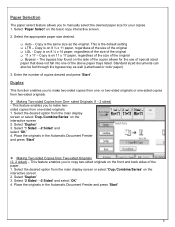
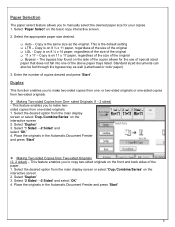
... you to make twosided copies from one-sided originals. 1. The bypass tray found on the front and back sides of copies desired and press 'Start'. Enter the number of the paper. 1.
Select 'Duplex' 3. Place the originals in the Automatic Document Feeder and press 'Start'
Making Two-sided Copies from Two-sided Originals...
Reference Guide - Page 7
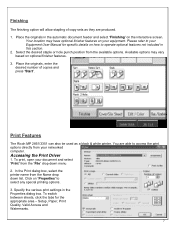
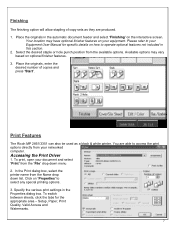
... 2. Place the originals, enter the desired number of copy sets as a black & white printer. Select the desired staple or hole punch position from the 'File' drop down list.
In the Print dialog box, select the printer name from your networked computer. Click on your equipment. Print Features
The Ricoh MP 2851/3351 can also be...
Reference Guide - Page 8
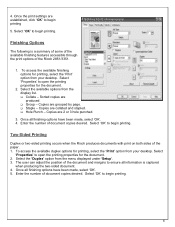
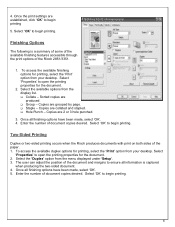
... printing properties for printing, select the 'Print' option from your desktop. Staple - Enter the number of document copies desired. 4. To access the available duplex options for the document.
...a summary of some of the available finishing features accessible through the print options of the Ricoh 2851/3351.
1. The user can adjust the position of the paper. 1. Collate - Once the...
Security Target - Page 1


All Rights Reserved. Page 1 of 81
Aficio MP 2851/3351 series with Fax Option Type 3351 Security Target
Author Date Version
: RICOH COMPANY, LTD., Yasushi FUNAKI : 2010-06-17 : 1.00
Copyright (c) 2010 RICOH COMPANY, LTD.
Security Target - Page 7


..., LTD. MFP Name
:
Ricoh Aficio MP 2851, Ricoh Aficio MP 3351 Savin 9228, Savin 9233 Lanier LD528, Lanier LD533 Lanier MP 2851, Lanier MP 3351 Gestetner MP 2851, Gestetner MP 3351 nashuatec MP 2851, nashuatec MP 3351 Rex-Rotary MP 2851, Rex-Rotary MP 3351 infotec MP 2851, infotec MP 3351
MFP Software /Hardware Version :
Software
System/Copy Network Support Scanner Printer Fax Web Support Web...
Security Target - Page 8


... function is described in "1.4.4.2 Security Functions".
1.3.3 Environment for TOE Usage and Non-TOE Configuration Items
The TOE is an IT device that provides the functions of a copier, scanner, printer, and fax (optional). These functions are for digitising paper documents and managing and printing them from the Operation Panel, a client computer connected to...
Security Target - Page 12


... Key] A security chip that generates random numbers and encryption keys, and detects any tampering with information about the status of fax communications and controls the fax communications according to the HDD. It is ..., Fax Unit, Network Unit, USB Port, SD Card Slot, and Ic Hdd.
Page 12 of 81 Fax Unit (optional) The Fax Unit is a device that has a modem function to send and receive fax data...
Security Target - Page 18


... and Print Function, and the stored document data can be used for sending and receiving fax data over a telephone line. Print Settings include the number of the Fax Receive Function (hereafter called Fax Reception), the Fax Transmission Function (hereafter called "Fax Transmission"), and a function for scanning and digitising paper originals and delivering scanned images to these...
Security Target - Page 20


...faxing from a client computer, this evaluation does not cover the functions other Identification and Authentication Functions, this function sends the user's ID and authentication details to the TOE after the users enters...only
Copyright (c) 2010 RICOH COMPANY, LTD. Account Lockout: If the number of consecutive unsuccessful attempts with the received user ID and authentication information....
Security Target - Page 23


...Document data can be output by the following five methods:
1. From the network or from a device connected to the USB Port Document data is created from the scanned image of a paper original that... to the TOE.
2. Storing Document Data Document data stored inside the TOE is for devices equipped with a Fax Unit. Sent by CEs who receive a request from unauthorised access and leakage.
Security Target - Page 42


... means the type of data received from a telephone line and indicates whether this is
fax or non-fax data.)
FDP_IFF.1.2 The TSF shall permit an information flow between a controlled subject and ... a telephone line is recognised as fax data, the fax process on
the Fax Unit allows Fax Reception on the Controller Board to [assignment: the consecutive numbers of times of authentication failure for ...
Security Target - Page 43


...Release
Manual Lockout Release
Details
If the user fails to authenticate after making the number of attempts specified for Lockout release, and the Lockout time (between locked-out ...authentication when printing from client computer User authentication when faxing from client computer
Page 43 of 81
FIA_AFL.1.2 When defined number of unsuccessful authentication attempts has been [selection: met],...
Security Target - Page 57


... users prior to their number of authentication attempts reaches the number specified by displaying masking characters (*: asterisks or : bullets) in place of each password character entered in Table 22, and... the Web browser of a client computer, or a client computer when printing or faxing. O.DOC_ACC Control of access to protected assets
Following are the rationale behind the functional...
Security Target - Page 67


...Active". Table 26 shows the authentication methods for printing or transmitting faxes. Check if the administrator ID and password entered by the user match a general user ID and corresponding password... ID, as described in "7.1.2.1 User Identification and Authentication", the TOE resets the number of that user to general user processes, associates general user processes with the supervisor...
Security Target - Page 68


...s a string of masking characters (*: asterisks or : bullets) in place of a password entered from the Operation Panel or the Web Service Function. If it does, the password is ... and its types:
Upper-case letters: [A-Z] (26 letters) Lower-case letters: [a-z] (26 letters) Numbers: [0-9] (10 digits) Symbols: SP (space 33 symbols)
(2) Registerable password length: General users
Copyright ...
Security Target - Page 77


...validity authentication and encryption processing, and a random number generator.
An abbreviation for S/MIME use. Manages the resources for units and devices that contains a microprocessor for encryption processing and ... 34 provides definitions of MFP
MFP Control Software
MFP Control Data LAN-Fax Transmission
S/MIME
user
information
SMB server
Definitions
A storage area for document...
Security Target - Page 78


...of general users. An expert in passwords.
The minimum number of character. Level 1 requires passwords to include a combination...user information for fax communication. A function that can be registered in memory and then dials and faxes that sends ...login name on the Controller Board.
The minimum combination of fax communications from the Fax Unit, and provides the Fax Unit...
Security Target - Page 79


...containing information about general users as duplex or layout settings). Drivers must be printed or faxed. Networks that manages the MFP. A setting that enables or disables the timed release of the...Indicates the general user's login name on this TOE. Print data is received by switching the Lockout Flag for the Locked-out user to "Inactive". Terms Number of Attempts before the user ...
Security Target - Page 80


... Operation Panel
Stored Data Protection Function Store and Print Function
Stored Documents Fax Transmission Direct Print Function Immediate Transmission Internal networks Document file owner Document data... the list that prints print data received by users. A display -input device that dials first then faxes data while scanning the original.
An item of the document data.
Networks...
Similar Questions
How To Program Speed Dial Numbers For Fax Machine Ricoh Aficio
(Posted by ariaRub 9 years ago)
Aficio Mp 2851 How To Store Fax Names And Numbers
(Posted by mikmakiely 10 years ago)
Delete Stored Fax Numbers
How do I delete a stored fax number on this copier?
How do I delete a stored fax number on this copier?
(Posted by lloffler 12 years ago)
Deleting Fax Speed Dial Numbers
How do I delete a fax speed dial number from a C4000?
How do I delete a fax speed dial number from a C4000?
(Posted by denisemiller 12 years ago)
Speed Dial For Facsimile
How do you program names and numbers into the facsimile speed dial
How do you program names and numbers into the facsimile speed dial
(Posted by Anonymous-29452 12 years ago)

