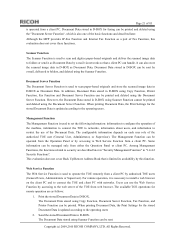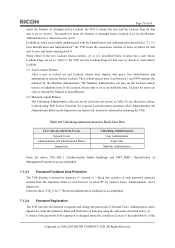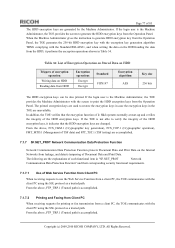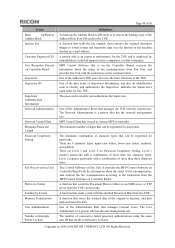Ricoh Aficio MP 2550B Support Question
Find answers below for this question about Ricoh Aficio MP 2550B.Need a Ricoh Aficio MP 2550B manual? We have 2 online manuals for this item!
Question posted by Anonymous-97957 on February 8th, 2013
How To Disable Auto Detect Original Size?. I Want To Set A4 Size By Default
How can I do to disable auto detect original size in scanner.
I want to set A4 size by default.
Current Answers
Answer #1: Posted by Anonymous-97957 on February 8th, 2013 4:37 PM
You can customize the default Copy screen by first making your desired selections, then press the Program button, touch Program as Default, then Program as Default.
For your default Copy screen, you could either simply disable Auto Paper Select by selecting a paper tray with LTR (the copier will still detect original size as LTR) then program this as default, or you could specify that your original's size is A4 by pressing Special Original, Original Size, then choose A4 in the appropriate orientation. This will automatically disable Auto Paper Select and your priority paper tray will be selected. If necessary, choose a tray with the appropriate size paper, then Program as Default with these settings.
For your default Copy screen, you could either simply disable Auto Paper Select by selecting a paper tray with LTR (the copier will still detect original size as LTR) then program this as default, or you could specify that your original's size is A4 by pressing Special Original, Original Size, then choose A4 in the appropriate orientation. This will automatically disable Auto Paper Select and your priority paper tray will be selected. If necessary, choose a tray with the appropriate size paper, then Program as Default with these settings.
Related Ricoh Aficio MP 2550B Manual Pages
Similar Questions
Need Help Storing & Printing 2-sided Doc In The Document Server
Obviously I am missing something; I can store the 2-sided document -- at least it scans both sides--...
Obviously I am missing something; I can store the 2-sided document -- at least it scans both sides--...
(Posted by janicewalsh 8 years ago)
How To Set Default Scan Size In Ricoh Aficio Mp 2550
(Posted by WAHIBSALEM 8 years ago)
Scan Error: 'cannot Detect Original Size'
Scanning from 8 1/2x11, thick paperback book; center pages so spine area is a bitabove the glass. I ...
Scanning from 8 1/2x11, thick paperback book; center pages so spine area is a bitabove the glass. I ...
(Posted by Anonymous-90835 11 years ago)
Scan Default (file Type) To Pdf
How do I set"file type" in the scanner todefault to PDFona Ricoh MP2550b photocopier, rather than ha...
How do I set"file type" in the scanner todefault to PDFona Ricoh MP2550b photocopier, rather than ha...
(Posted by ttrofas 11 years ago)