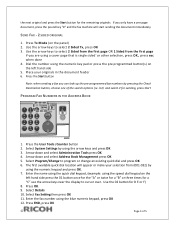Ricoh Aficio MP 201SPF Support Question
Find answers below for this question about Ricoh Aficio MP 201SPF.Need a Ricoh Aficio MP 201SPF manual? We have 1 online manual for this item!
Question posted by patriciakeogh on August 21st, 2012
Scanning To Pdf.
I have a Ricoh Aficio 201 SPF connected to a network and need the cabability to scan in PDF, but currently I can only get TIFF. We are using Windows 2007, do you know how I can change it so we can all scan to PDF or is this machine not compatable with windows 2007.
Current Answers
Answer #1: Posted by freginold on August 22nd, 2012 10:47 AM
The MP 201SPF has the capability to scan in PDF in addition to TIFF. You can change this setting under the scanner settings on the machine itself.
Related Ricoh Aficio MP 201SPF Manual Pages
Similar Questions
Scanning Icon For Nashua Aficio Mp171 Spf Rico
scanning icon for Nashua Aficio MP171 SPF Rico
scanning icon for Nashua Aficio MP171 SPF Rico
(Posted by vashonga1984 1 year ago)
Can I Print Standard Envelopes From My Ricoh Aficio Mp 201 Spf?
Can I print standard envelopes from my Ricoh Aficio MP 201 SPF?
Can I print standard envelopes from my Ricoh Aficio MP 201 SPF?
(Posted by cparks8627 9 years ago)
Failing To Scan To Folder On Mp 2550 Using Windows 8
failing to scan to folder on MP 2550 using windows 8
failing to scan to folder on MP 2550 using windows 8
(Posted by thonde 9 years ago)
How To Scan Documents Ricoh Aficio Mp 201 Spf
(Posted by shahdmandin 10 years ago)
How Do I Scan A Document To Email With A Ricoh Aficio Mp 201 Spf
(Posted by besraji 10 years ago)