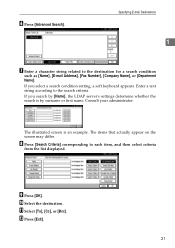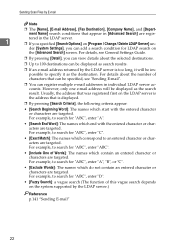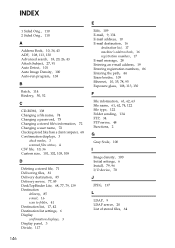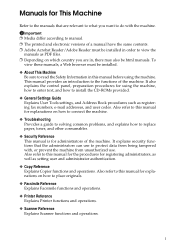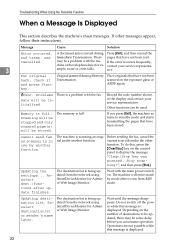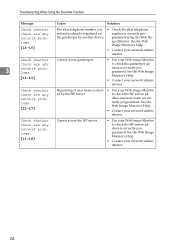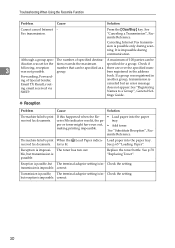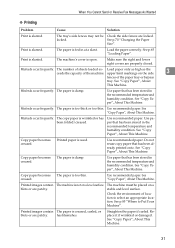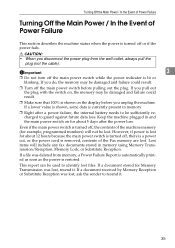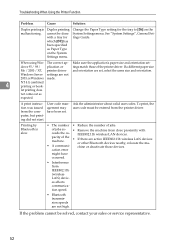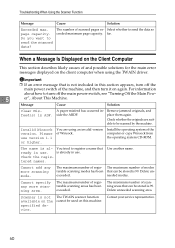Ricoh Aficio MP 171 Support Question
Find answers below for this question about Ricoh Aficio MP 171.Need a Ricoh Aficio MP 171 manual? We have 2 online manuals for this item!
Question posted by rwheinrichs on February 14th, 2015
How Do I Transfer Incoming Fax To Another Number?
The person who posted this question about this Ricoh product did not include a detailed explanation. Please use the "Request More Information" button to the right if more details would help you to answer this question.
Current Answers
Answer #1: Posted by waelsaidani1 on February 14th, 2015 9:15 AM
- A fax destination, IP-Fax destination, Internet Fax destination, e-mail destination, or folder destination can be set as a forwarding destination.
- If the destination specified is an e-mail address, the received document is forwarded to that destination as e-mail.
- If the receiver is an Internet Fax/e-mail destination, e-mail can be encrypted and forwarded with a digital signature. Use both "Forwarding" on the Facsimile Features menu and Web Image Monitor to specify whether or not to apply encryption and a digital signature. See "Forwarding".
- If you would like the machine to forward received documents to a particular destination according to the sender, specify the Forwarding destination for each sender under Facsimile Features, Program Special Sender. Documents from other senders are forwarded to the default Forwarding destination specified for this function. For details about Program Special Sender, see "Special Senders to Treat Differently".
- You can set whether or not the Folder Transfer Result Report is transmitted to the specified e-mail address if folders are programmed as the forwarding destinations to which documents are sent from all senders or Special Senders.
- For the maximum number of destinations you can register in a group, see "Maximum Values".
- You can select whether the machine prints out the documents it forwards with User Parameter (switch 11, bit 6) in the Facsimile Features menu.
- The Facsimile Features menu provides a user parameter setting (switch 32, bit 0) that allows you to select a priority order for alternative destinations for sent documents. When this parameter is set, if the specified receiver is a group destination that includes an address not registered for the specified transmission type, the document is routed to an alternative destination.
- For details about Parameter Setting, see "Parameter Settings".
Related Ricoh Aficio MP 171 Manual Pages
Similar Questions
How To Store Fax Number In Ricoh Aficio Mp 5000
(Posted by Tamcrrick 9 years ago)
How To Store Email And Fax Numbers In A Ricoh Aficio Mp 171
(Posted by Bigtfreem 9 years ago)
How Do I Change A Fax Number On My Ricoh Aficio Mp171
(Posted by BAanthon 9 years ago)
How To Remove Fax Number In Ricoh Aficio Mp 5001
(Posted by kaipyLS 10 years ago)