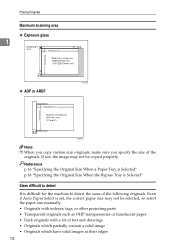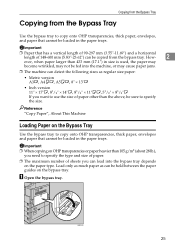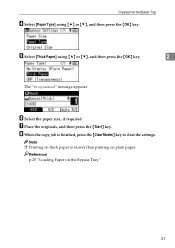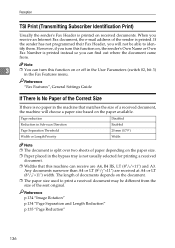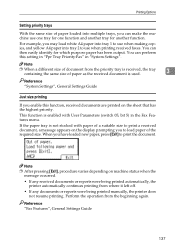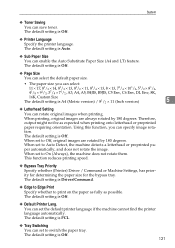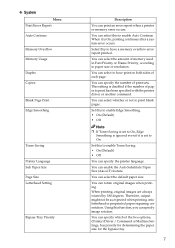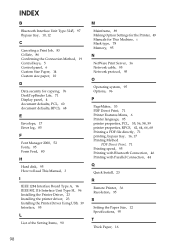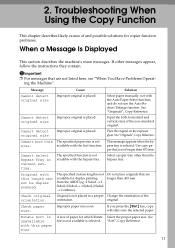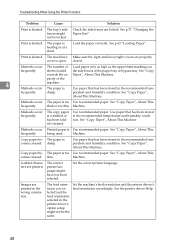Ricoh Aficio MP 1600 Support Question
Find answers below for this question about Ricoh Aficio MP 1600.Need a Ricoh Aficio MP 1600 manual? We have 8 online manuals for this item!
Question posted by karandikarrd on September 1st, 2011
I Can Copy But I Can Not Print From Bypass Tray I Need A3 And A4 Size Print
The person who posted this question about this Ricoh product did not include a detailed explanation. Please use the "Request More Information" button to the right if more details would help you to answer this question.
Current Answers
Related Ricoh Aficio MP 1600 Manual Pages
Similar Questions
Multiple Copies Using Bypass Tray
How do I make multiple copies from a share folder in my Document Server using my bypass tray on mp c...
How do I make multiple copies from a share folder in my Document Server using my bypass tray on mp c...
(Posted by gerdajohanoson 8 years ago)
Printing Problem In A4 And A3 Size.
while printing ricoh mp 1600l in networking in A3 size is not printing. what is the solution.
while printing ricoh mp 1600l in networking in A3 size is not printing. what is the solution.
(Posted by aslamkh4 9 years ago)
How To Print On Legal Size Paper
what are the settings for prrinting on lagal size paper. please send the information.
what are the settings for prrinting on lagal size paper. please send the information.
(Posted by peddinti49 11 years ago)
I Need To Be Able To Scan From Our Mp 1600 Printer
is their any software I need to download I already downloaded and installed the twain driver please ...
is their any software I need to download I already downloaded and installed the twain driver please ...
(Posted by francois11656 11 years ago)
New Unit Will Not Print At All Both Trays Full Paper. Error: Bypass Tray Empty.
Brand new machine. Can't print anything. Both standard tray and 250 sheet tray have paper. Error mes...
Brand new machine. Can't print anything. Both standard tray and 250 sheet tray have paper. Error mes...
(Posted by skigr8 12 years ago)