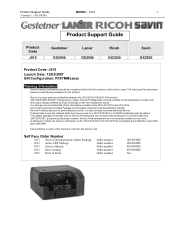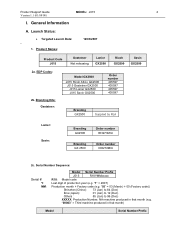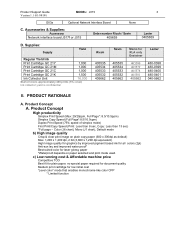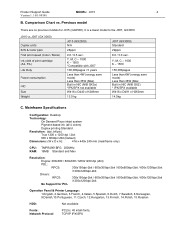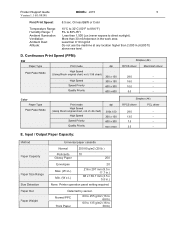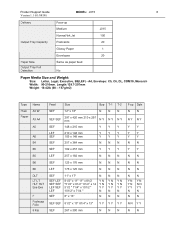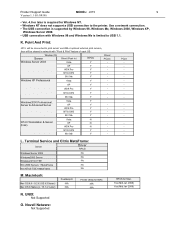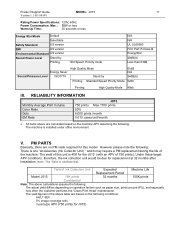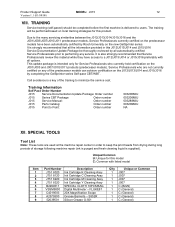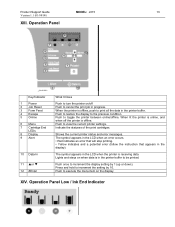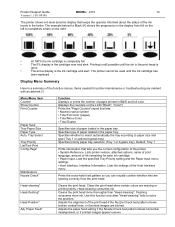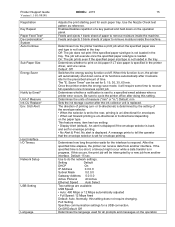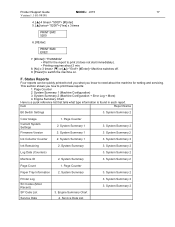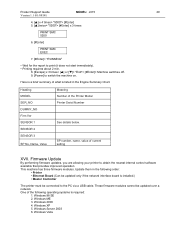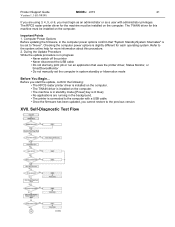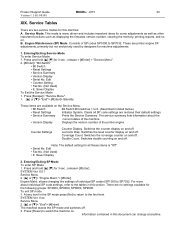Ricoh Aficio GX2500 Support Question
Find answers below for this question about Ricoh Aficio GX2500.Need a Ricoh Aficio GX2500 manual? We have 1 online manual for this item!
Question posted by kthomas1035 on September 9th, 2014
Refilling Ink Catridge Gx2500
Can I get the ink catridges (4) refilled for my GX2500 printer? Where can I get it in Kerala state?
Current Answers
Related Ricoh Aficio GX2500 Manual Pages
Similar Questions
Ricoh Aficio Sg 3100snw Gel Printer
in the dialogue box on the printer it indicate cian ink was low. I replaced the ink cartridge.The in...
in the dialogue box on the printer it indicate cian ink was low. I replaced the ink cartridge.The in...
(Posted by frgerry 7 years ago)
How To Override Ink Depleted On Gxe3300n Printer
hi thereThe orange exclamation light on my ricoh gxe3309n sublimation printer stay on. Printer don't...
hi thereThe orange exclamation light on my ricoh gxe3309n sublimation printer stay on. Printer don't...
(Posted by jamesstuurman 8 years ago)
Availability Of Gx2500 Printer Catridge In Kerala
please advise from where I can buy ink catridges for Gelsprinter GX2500 in kerala State. I reside in...
please advise from where I can buy ink catridges for Gelsprinter GX2500 in kerala State. I reside in...
(Posted by kthomas1035 9 years ago)
Ricoh Aficio Printer Gx2500
Can you please supply me with a MANUAL for a RICOH AFICIO PRINTER GX2500 or a site where either y...
Can you please supply me with a MANUAL for a RICOH AFICIO PRINTER GX2500 or a site where either y...
(Posted by davidcatley 11 years ago)