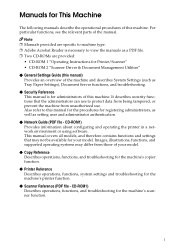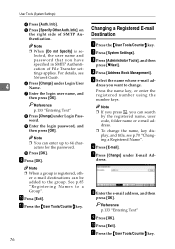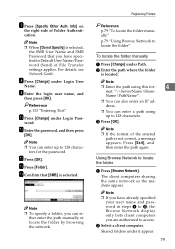Ricoh AFICIO2060 Support Question
Find answers below for this question about Ricoh AFICIO2060 - Aficio 2060 B/W Laser.Need a Ricoh AFICIO2060 manual? We have 1 online manual for this item!
Question posted by nimadie21 on April 15th, 2014
User Name And Password Error
The printer wants me the username and password of the user.it doesnt accept the admin's user name and password. What is the main username and password of this machine?
Current Answers
Answer #1: Posted by waelsaidani1 on April 15th, 2014 5:07 AM
Login to the file server failed when the print server was online. Make sure the print server is registered in <file server name>. If a password is specified for the print server, delete the password.
OR
Connection to the SMTP server failed, because the specified SMTP user name is incorrect, or the specified SMTP password is incorrect. Check the SMTP user name and password
Related Ricoh AFICIO2060 Manual Pages
Similar Questions
How To Add A Senders Name On A Ricoh Copier Machine
(Posted by harpl 9 years ago)
Ricoh Aficio 2060 Sc 345 Cod
(Posted by Grozomorni 10 years ago)
Ricoh Aficio 2060 Sc345
(Posted by engamged2010 11 years ago)
Ricoh 2060
may aficio 2060 is 3 tray but disply is 4 tray and mashin isnot work
may aficio 2060 is 3 tray but disply is 4 tray and mashin isnot work
(Posted by aabdollahi88 11 years ago)
Como Resolver Problema Na Ricoh Aficio 2060 Com Codigo De Erro Sc 818
(Posted by plantomaq 11 years ago)