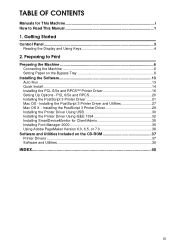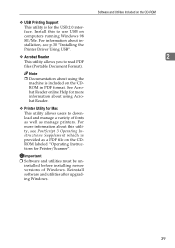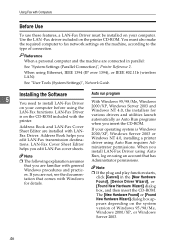Ricoh AFICIO 1515 MF Support Question
Find answers below for this question about Ricoh AFICIO 1515 MF - B/W Laser - All-in-One.Need a Ricoh AFICIO 1515 MF manual? We have 6 online manuals for this item!
Question posted by mubasharsonz on April 23rd, 2012
Download Drivers/software
how i download the driver/software
from where to download for free
Current Answers
Answer #1: Posted by freginold on April 23rd, 2012 4:23 PM
Hi, you can download the drivers for a 1515 here:
http://ricoh-usa.com/downloads/downloads.aspx
Just search for "1515" and then select your operating system and which driver you want. The download is completely free.
http://ricoh-usa.com/downloads/downloads.aspx
Just search for "1515" and then select your operating system and which driver you want. The download is completely free.
Related Ricoh AFICIO 1515 MF Manual Pages
Similar Questions
I Have A Ricoh Aficio 1515 And Dont Know How To Get Driver
(Posted by hogdrk 9 years ago)
Where Can I Download Ricoh Aficio 1515
(Posted by lucksonsichali1 10 years ago)
Downloading The Software & Drivers
WHAT IS THE LINK TO DOWNLOAD THE SOFTWARE/DRIVERS TO USE WITH MY RICOH (SP C210SF) SINCE I DON'T HAV...
WHAT IS THE LINK TO DOWNLOAD THE SOFTWARE/DRIVERS TO USE WITH MY RICOH (SP C210SF) SINCE I DON'T HAV...
(Posted by kkabaira 11 years ago)