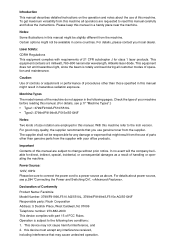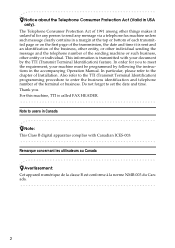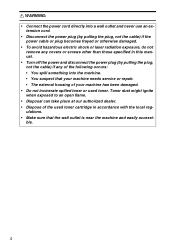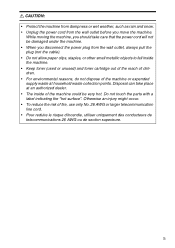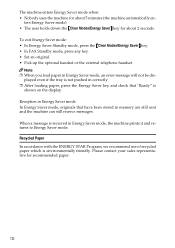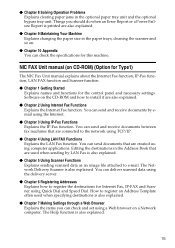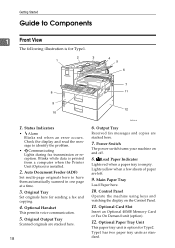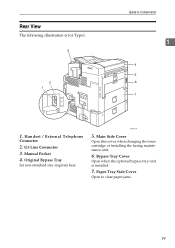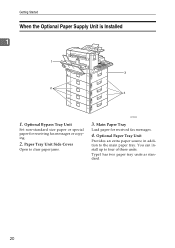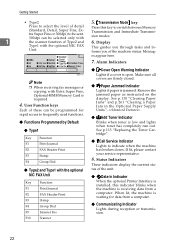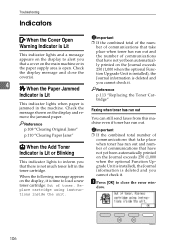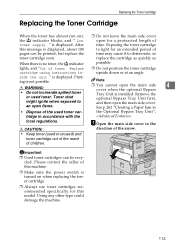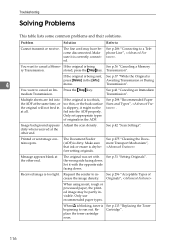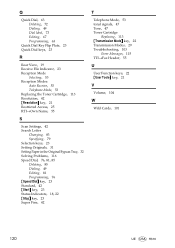Ricoh 5510L Support Question
Find answers below for this question about Ricoh 5510L - FAX B/W Laser.Need a Ricoh 5510L manual? We have 1 online manual for this item!
Question posted by demoneeq on June 19th, 2012
I Installed New Toner And I Keep Receiving Message - Set The Toner Cartridge
also, the right top light keeps blinking; never had such issue before
Current Answers
Related Ricoh 5510L Manual Pages
Similar Questions
Toner Cartridge Wont Insert All The Way
For Ricoh MPC4500 - Toner cartridge goes in about 90%, then stops. Cant fit it all the way in. An em...
For Ricoh MPC4500 - Toner cartridge goes in about 90%, then stops. Cant fit it all the way in. An em...
(Posted by jserskine1 10 years ago)
Ricoh Fax 5510l
our fax keeps saying limit reached replace fusing unit. How do I clear this message?
our fax keeps saying limit reached replace fusing unit. How do I clear this message?
(Posted by debra93122 11 years ago)
How Do You Clear The Counter?
HAVE A MESSAGE ON FAX MACHINE TO CLEAR THE COUNTER. PLEASE EXPLAIN HOW TO PROCEED?
HAVE A MESSAGE ON FAX MACHINE TO CLEAR THE COUNTER. PLEASE EXPLAIN HOW TO PROCEED?
(Posted by accounting5098 12 years ago)
'independent-supplier Toner Cartridge Is Set' Message Show On Screen.
i hv facing this problem for few m/c. after changing new toner for black, it show 'independent-suppl...
i hv facing this problem for few m/c. after changing new toner for black, it show 'independent-suppl...
(Posted by alexfaa40 12 years ago)