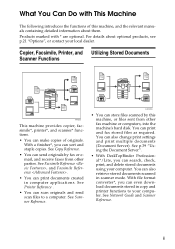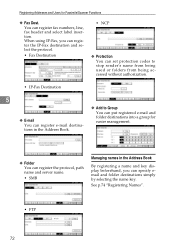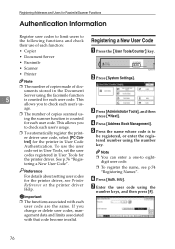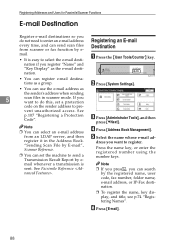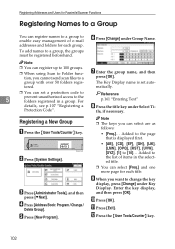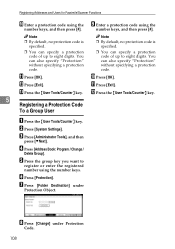Ricoh 3035 Support Question
Find answers below for this question about Ricoh 3035 - Aficio B/W Laser.Need a Ricoh 3035 manual? We have 5 online manuals for this item!
Question posted by dcosta on October 22nd, 2014
Delete An Email Address For The Scanner?
How do you delete an email address from the list that have been programmed for the scanner function?
Current Answers
Answer #1: Posted by freginold on October 22nd, 2014 9:55 AM
Hi, you can find instructions for deleting contacts and address book entries here:
- How to delete an address book entry from a Ricoh Aficio MP series copier
If this answer helped you to solve your problem and/or answer your question, please let us know by clicking on the “Helpful” icon below. If your question wasn’t answered to your satisfaction, feel free to resubmit your question with more information. Thank you for using HelpOwl!
- How to delete an address book entry from a Ricoh Aficio MP series copier
If this answer helped you to solve your problem and/or answer your question, please let us know by clicking on the “Helpful” icon below. If your question wasn’t answered to your satisfaction, feel free to resubmit your question with more information. Thank you for using HelpOwl!
Related Ricoh 3035 Manual Pages
Similar Questions
I Am Trying To Get The Scanner Working So It Send The Scan To A Second Computer.
I have set up the second computer exactly the same as the first computer is set up, but when I try t...
I have set up the second computer exactly the same as the first computer is set up, but when I try t...
(Posted by barb79198 9 years ago)
How Do I Delete Email Addresses In The Scanner Function?
(Posted by Anonymous-143200 9 years ago)
Scanner Function Of The Copier?
How to add email account for the scanner function of the copier?
How to add email account for the scanner function of the copier?
(Posted by carmechan40 11 years ago)
Ricoh Aficio Mp 1600 Le Multifunctional
please get me driver for ricoh aficio MP 1600 le multifunctional
please get me driver for ricoh aficio MP 1600 le multifunctional
(Posted by sampathkumark74 11 years ago)