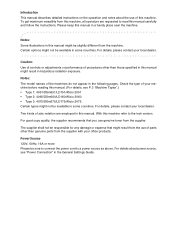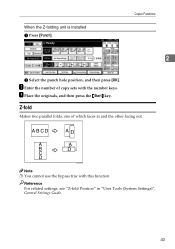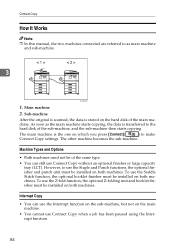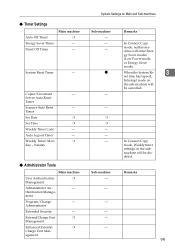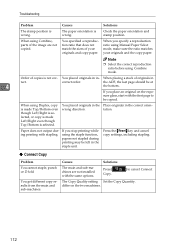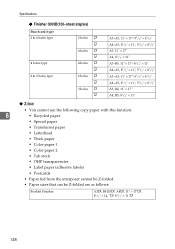Ricoh 2075 Support Question
Find answers below for this question about Ricoh 2075 - Aficio B/W Laser.Need a Ricoh 2075 manual? We have 1 online manual for this item!
Question posted by irfankhalil123 on April 22nd, 2013
Heter Unites
The person who posted this question about this Ricoh product did not include a detailed explanation. Please use the "Request More Information" button to the right if more details would help you to answer this question.
Current Answers
Related Ricoh 2075 Manual Pages
Similar Questions
Hola.mi Aficio 2075 Error 495 Y 322
Hola. Mi Aficio 2075 comenzo a marcar Error sc 495 y luego error 322. Que puede estar pasando.
Hola. Mi Aficio 2075 comenzo a marcar Error sc 495 y luego error 322. Que puede estar pasando.
(Posted by rhmenga 3 years ago)
Ricoh Aficio 2075 Fuser Cleaning Web Not Turning
ricoh aficio 2075 fuser cleaning web not turning after placed
ricoh aficio 2075 fuser cleaning web not turning after placed
(Posted by Anonymous-150706 9 years ago)
Ricoh2075-aficio B/n Laser¿como Activar El Ahorrador De EnergÃa?
(Posted by jusar919 11 years ago)
Ricoh Aficio Mp C4501 - 'incompatible Usb Device - Please Check The Device'
Hello, When trying to print from the USB port, with a Memorex 2.0 flash drive, I receive the follow...
Hello, When trying to print from the USB port, with a Memorex 2.0 flash drive, I receive the follow...
(Posted by taylornaslund22 11 years ago)
Ricoh Aficio Mp 1600 Le Multifunctional
please get me driver for ricoh aficio MP 1600 le multifunctional
please get me driver for ricoh aficio MP 1600 le multifunctional
(Posted by sampathkumark74 11 years ago)