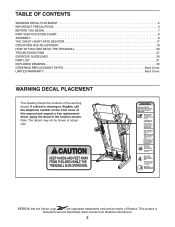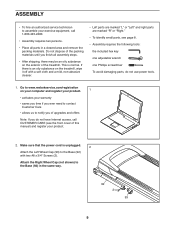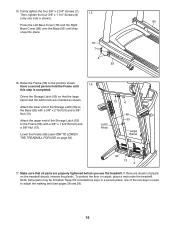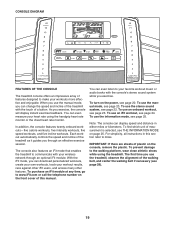Reebok 910 Treadmill Support Question
Find answers below for this question about Reebok 910 Treadmill.Need a Reebok 910 Treadmill manual? We have 1 online manual for this item!
Question posted by lynnart4845 on July 27th, 2015
Tripping Breaker
when I press the start button on my Reebok Zig Tech 910 treadmill it trips the breaker, what type surge suppressor do I need?
Current Answers
Related Reebok 910 Treadmill Manual Pages
Similar Questions
Reset Button
How do you get the reset button to work. I've held the button down for what seems like forever but n...
How do you get the reset button to work. I've held the button down for what seems like forever but n...
(Posted by edwardconley1 4 years ago)
Reebok 710 Power Issue
i need to know does the switch for the power go out often? my machine will not power up out of the b...
i need to know does the switch for the power go out often? my machine will not power up out of the b...
(Posted by michaelprophet 6 years ago)
Treadmill Won't Run
I turn on my treadmill, everything lights up but it won't go. what can I do?I turned off in back, un...
I turn on my treadmill, everything lights up but it won't go. what can I do?I turned off in back, un...
(Posted by barbbowls 8 years ago)
Treadmill Is Not Working At All
Hi,I went to use my treadmill after being away for a month. When I turned it on the console said 'ch...
Hi,I went to use my treadmill after being away for a month. When I turned it on the console said 'ch...
(Posted by meg5795 8 years ago)
Treadmill Lights Up But Fan And Belt Wont Run
treadmill lights up but fans and belt wont run??
treadmill lights up but fans and belt wont run??
(Posted by misssquito 9 years ago)