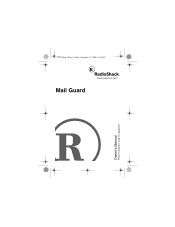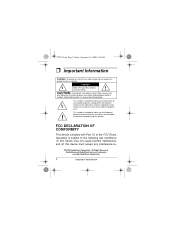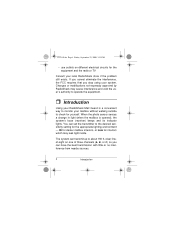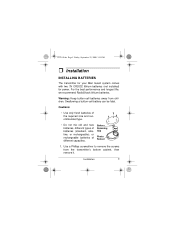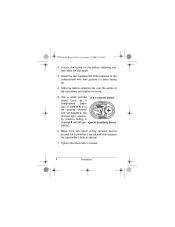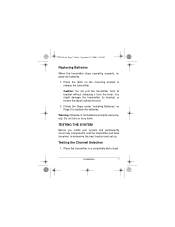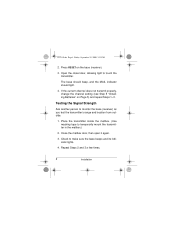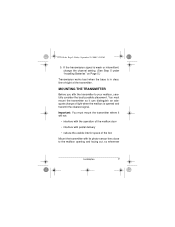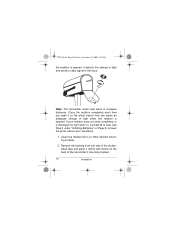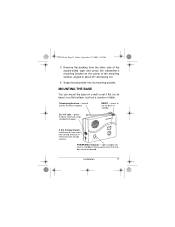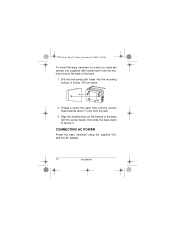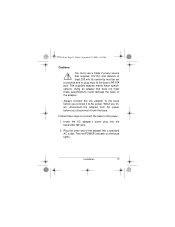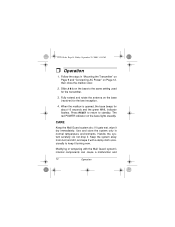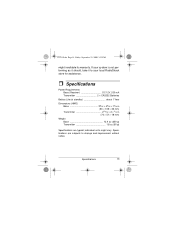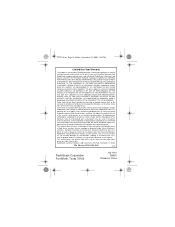Radio Shack 63-1110 Support Question
Find answers below for this question about Radio Shack 63-1110 - Wireless Mail Guard.Need a Radio Shack 63-1110 manual? We have 1 online manual for this item!
Question posted by ckites on August 11th, 2011
Radio Shack 63-1110
Why was the 63-111 discontioned? I have had mine since 2003 with no problems. I have two elderly widows that want me to install this unit in their mail boxes. Is there an replacement? Thank you.
Court Kites
Current Answers
Answer #1: Posted by antiroach on August 11th, 2011 4:49 PM
There are quite a few alternatives for you.
This one looks cool, but I'm quite sure the price has gone up since '03!
Nerds need love too...
Related Radio Shack 63-1110 Manual Pages
Similar Questions
Manual For 63-1110
I have a 63-1110 wireless mail alert. What batteries does it take and how do you affix it to the box...
I have a 63-1110 wireless mail alert. What batteries does it take and how do you affix it to the box...
(Posted by larrygp 9 years ago)
Will Some Thing Set The Alarm Off Other Then Opening The Mail Box? Like A Phone
something keeps setting alarm off, could it be door opener ? or phone? or something on a car or truc...
something keeps setting alarm off, could it be door opener ? or phone? or something on a car or truc...
(Posted by mr1ed 12 years ago)
Manual For Rs#63-1007
(Posted by lidkenn 13 years ago)
Seems To Be A Very Popular Item So Why Was The Mail Box Alert63-1110 Discontinue
I have been using your Mail Box Alert Cat 63-1110 for many years now. I know of several people that ...
I have been using your Mail Box Alert Cat 63-1110 for many years now. I know of several people that ...
(Posted by tmartinette 13 years ago)