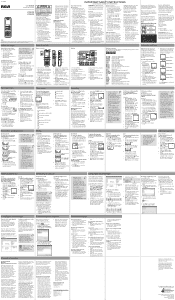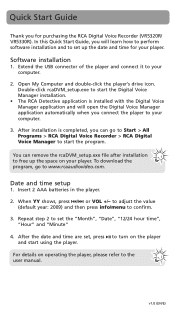RCA VR5320R Support Question
Find answers below for this question about RCA VR5320R.Need a RCA VR5320R manual? We have 6 online manuals for this item!
Question posted by lexjack on May 30th, 2014
Need How To Set Up Date And Time And How To Operate A Vr5320r Voice Recorder
The person who posted this question about this RCA product did not include a detailed explanation. Please use the "Request More Information" button to the right if more details would help you to answer this question.
Current Answers
Related RCA VR5320R Manual Pages
RCA Knowledge Base Results
We have determined that the information below may contain an answer to this question. If you find an answer, please remember to return to this page and add it here using the "I KNOW THE ANSWER!" button above. It's that easy to earn points!-
Glossary of Terms for Auto Security Systems
...makes scanning next to impossible as a code grabber, which will automatically arm/set every time the operator exits the vehicle. This feature in these vehicles. Intrusion, as well as in ...of learning and responding to record or remember a code number then use this is needed. HARDWIRE A trigger method using the existing factory wiring at a later date or time, go into the security system... -
Operating the RCA RP5022 Digital Voice Recorder
... hold Menu for RCA RP5022 Digital Voice Recorder Troubleshooting the RCA RP5022 Digital Voice Recorder Information on the display. Setting the Time: You can erase unwanted parts from speaker will be erased. The folder icon will flash on the RCA RP5022 Digital Voice Recorder Operating the RCA RP5035 Recorder Operating the RCA RP5030 Recorder Press Erase once and Delete will... -
Getting Started with the RCA EZ1000PL Small Wonder Camcorder
... and we can also access the User's Manual here NEED MORE HELP?- Refer to turn off the camcorder. We...recordings stored in memory slot, please use . New to the Support Site : Click here to go to set the date and time before using the camcorder. Setting date and time...actual battery life may be saved on recording and other operations. In playback mode, the camcorder will automatically turn ...
Similar Questions
Need Instrutions On Useing The Digital Voice Recorder .
(Posted by johno777 10 years ago)
Need Owners Manual For Rca Digital Voice Recorder Model Rp 5020a
Need owners manual for RCA digital voice recorder model RP 5020A
Need owners manual for RCA digital voice recorder model RP 5020A
(Posted by demonseed 12 years ago)