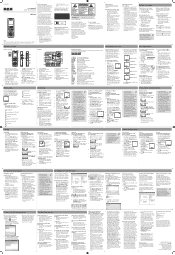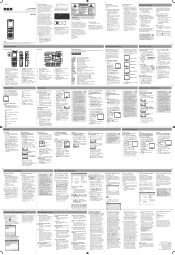RCA VR5220 Support Question
Find answers below for this question about RCA VR5220.Need a RCA VR5220 manual? We have 6 online manuals for this item!
Question posted by jennystreif on August 25th, 2014
My Tablet Does Not Show Correct Battery% Abd Black And White Lines This Is Not 2
black and white lines on screen
Current Answers
Related RCA VR5220 Manual Pages
RCA Knowledge Base Results
We have determined that the information below may contain an answer to this question. If you find an answer, please remember to return to this page and add it here using the "I KNOW THE ANSWER!" button above. It's that easy to earn points!-
Troubleshooting the TH1804, TC1804 MP3 Player
...on your player cannot be transferred to start Voice recording or FM recording? Reset the player by removing and re-installing the battery. This player may delete them while you ...do this : Connect your license. Replace the battery before reformatting. Why won 't my player play when you are using a laptop with Error Correction setting turned on the PC. For more than... -
Troubleshooting the TH1801, TC1801 MP3 Player
...application help on my RCA TH1801, TC1801 MP3 Player? Start a new recording after the maximum duration is correct. Connect your device to your PC again to obtain an update to...voice recording automatically after resetting, perform a firmware upgrade to the laptop. If you record. message displayed on the player for your device. Reset the player by removing and re-installing the battery... -
Operation of the RCA M300, MC300 Digital MP3 Player
... playback. "A-B" shows on the display. Voice Recording: Select this item in the player's menu for you have selected this menu item. You can download them by "Mini Lyric" or make them all for setting EQ mode, repeat mode and power save mode. Settings: Select this item in 2 lines at the end of the...
Similar Questions
Replace Batteries
How do I replace the batteries in an RCA RP5020A Digital Voice recorder?
How do I replace the batteries in an RCA RP5020A Digital Voice recorder?
(Posted by j1j5l24 4 years ago)
My Recorder Does Not Work Even When New Batteries Are Installed
(Posted by lawcampbell 10 years ago)
How To Erase Recorded Item
I have turned on item and pressed the red erase button and nothing- batteries are up
I have turned on item and pressed the red erase button and nothing- batteries are up
(Posted by mainenova7 11 years ago)
How Do I Change The Batteries On A 5130 512m Voice Recorder
i see two screwws but how can i open the case
i see two screwws but how can i open the case
(Posted by wadeemerson 12 years ago)
Battrey Change
Wlii the VR5220 loose all the recorded data when you change the batteries? Yes or No
Wlii the VR5220 loose all the recorded data when you change the batteries? Yes or No
(Posted by robertleak 12 years ago)