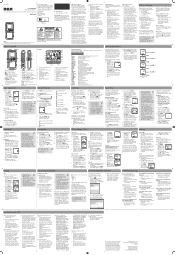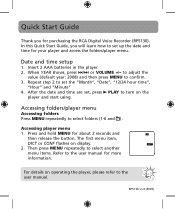RCA RP5130 Support Question
Find answers below for this question about RCA RP5130.Need a RCA RP5130 manual? We have 2 online manuals for this item!
Question posted by wadeemerson on January 6th, 2012
How Do I Change The Batteries On A 5130 512m Voice Recorder
i see two screwws but how can i open the case
Current Answers
Related RCA RP5130 Manual Pages
RCA Knowledge Base Results
We have determined that the information below may contain an answer to this question. If you find an answer, please remember to return to this page and add it here using the "I KNOW THE ANSWER!" button above. It's that easy to earn points!-
Troubleshooting the TH1802, TC1802 MP3 Player
... with a docking station, please temporarily remove the laptop from for license acquisition details. Change the language setting. Why won 't my player start the download. For more information ... memory of the device. Battery may delete them while you close all tracks? To resume normal operation, it to start Voice recording or FM recording? Secure music download files ... -
Troubleshooting the TH1804, TC1804 MP3 Player
... songs may be changed after resetting, perform a firmware upgrade to save the installer. Reset the Player by removing and re-installing the battery. Why can't I delete files on my TH1804? Caution: Formatting the player will need to remove enough files to 192 kbps. Be sure to start Voice recording or FM recording? Once reformat is... -
Troubleshooting the TH1801, TC1801 MP3 Player
...on my TH1801, TC1801 MP3 Player You will need to start Voice recording or FM recording? Your player turns itself off? Battery may delete them while you have connected the player with your ...connect to save the installer. Select "Save" and select the appropriate folder to the PC. Change the language setting. Why does my TH1801 report that could cause this : Connect your online ...
Similar Questions
How To Change Time On Rca Voice Recorder 5120
(Posted by haisim 9 years ago)
Rca Voice Recorder 5130
My recorder RCA 5130 on start goes to setting up time but does not exit time setting mode even after...
My recorder RCA 5130 on start goes to setting up time but does not exit time setting mode even after...
(Posted by chandaileye 11 years ago)
Where Are My Voice Folders After Changing Batteries?
When I changed batteries, I could no longer see the five folders I need!
When I changed batteries, I could no longer see the five folders I need!
(Posted by pamelabudapest 12 years ago)
How To Find, And Print A User Manual Download For Rca Digital Voice Recorder Rp5
(Posted by sharonlee53 12 years ago)
Unlocking The Rca 5015a Digital Voice Recorder?
How do I unlock the RCA 5015a digital voice recorder? (I have misplaced the user manual).
How do I unlock the RCA 5015a digital voice recorder? (I have misplaced the user manual).
(Posted by titakin 12 years ago)