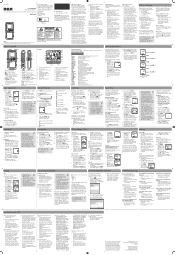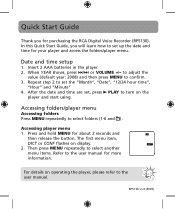RCA RP5130 Support Question
Find answers below for this question about RCA RP5130.Need a RCA RP5130 manual? We have 2 online manuals for this item!
Question posted by chandaileye on August 15th, 2012
Rca Voice Recorder 5130
My recorder RCA 5130 on start goes to setting up time but does not exit time setting mode even after keeping menu key pressed for >5 sec.
Please advise how to make it function.
Have tried resetting it but same problem persists.
Current Answers
Related RCA RP5130 Manual Pages
RCA Knowledge Base Results
We have determined that the information below may contain an answer to this question. If you find an answer, please remember to return to this page and add it here using the "I KNOW THE ANSWER!" button above. It's that easy to earn points!-
Functions of RCA RCRP05BR Universal Remote
... the cursor in DVD/VCR mode, press Record twice. Page : Moves up or down one screen at a time through chapters. For DVD players, use as macro keys (can program it doesn't take you can program this key to your cable box or satellite receiver. Number Keys: Tune directly to control. Features and Functions of the RCA RCRP05BR/RCRP05B... -
Programming RCA RCRP05BR Universal Remote
... for the first digit, press 1 once. Try repeating this remote control, Global Volume Lock is operating your batteries are 1 through 7, but substitute the appropriate key for the device you 've finished programming for another macro key. If the function is active, select a mode on the remote control that device key once. After review, start recording on your original remote... -
Using the Learning feature on the RCA RCR815 Remote Control
... the universal remote to include certain functions from your original remote(s) that your units are compatible and to learn and repeat steps 2-9. To exit the Learn mode, press and release the SLEEP key. While holding both keys down the CLEAR key, press and hold the RECORD key. Perform a Master Clear before entering the Learn mode. To ensure that were not embedded...
Similar Questions
Rca Rp 5030a Digital Voice Recorder
Comes On And Showes Time,but No Buttons Wor
(Posted by welder0007 11 years ago)
Digital Voice Recorder
Purchased a voice recorder VR5320R but missing the user manual, batteries, and software. What to do?
Purchased a voice recorder VR5320R but missing the user manual, batteries, and software. What to do?
(Posted by Anonymous-101671 11 years ago)
How Do I Change The Batteries On A 5130 512m Voice Recorder
i see two screwws but how can i open the case
i see two screwws but how can i open the case
(Posted by wadeemerson 12 years ago)
Unlocking The Rca 5015a Digital Voice Recorder?
How do I unlock the RCA 5015a digital voice recorder? (I have misplaced the user manual).
How do I unlock the RCA 5015a digital voice recorder? (I have misplaced the user manual).
(Posted by titakin 12 years ago)