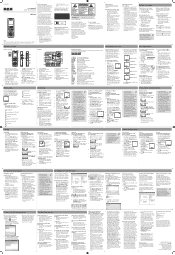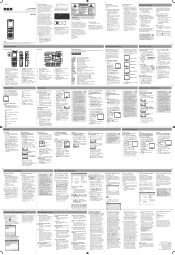RCA VR5220 Support Question
Find answers below for this question about RCA VR5220.Need a RCA VR5220 manual? We have 6 online manuals for this item!
Question posted by Docsteiner on October 31st, 2023
Help Retrieving Data On The Recorder
Current Answers
Answer #1: Posted by SonuKumar on October 31st, 2023 9:19 AM
Connect the device to your computer using the included USB cable.
Open the File Explorer window and navigate to the Devices and drives section.
Double-click on the icon for your RCA VR5220.
Open the REC folder.
Copy the .wav files from the REC folder to a location on your computer.
Disconnect the RCA VR5220 from your computer.
If you are unable to connect the RCA VR5220 to your computer, you can try using a microSD card reader to access the recorded data.
Insert the microSD card from the RCA VR5220 into the microSD card reader.
Connect the microSD card reader to your computer using a USB cable.
Open the File Explorer window and navigate to the Devices and drives section.
Double-click on the icon for the microSD card reader.
Open the REC folder.
Copy the .wav files from the REC folder to a location on your computer.
Disconnect the microSD card reader from your computer.
Once you have copied the recorded data to your computer, you can listen to it using a media player such as Windows Media Player or VLC Media Player. You can also edit or convert the recordings using audio editing software such as Audacity.
Please respond to my effort to provide you with the best possible solution by using the "Acceptable Solution" and/or the "Helpful" buttons when the answer has proven to be helpful.
Regards,
Sonu
Your search handyman for all e-support needs!!
Related RCA VR5220 Manual Pages
RCA Knowledge Base Results
We have determined that the information below may contain an answer to this question. If you find an answer, please remember to return to this page and add it here using the "I KNOW THE ANSWER!" button above. It's that easy to earn points!-
Troubleshooting the RCA RCRV06GR Universal Remote
.... Try the voice command or macro again to train the remote? Why is a requirement of CSPN). Put the remote on a table just at the device you prefer. Speak naturally and consistently. Speak to operate. To reset the keyword: Press HELP 3 2. The remote responds: "Keyword erased". Why is 12-24". Once programmed successfully, the TV... -
Additional Features of the RCA RCRV06GR Universal Remote
... to make finding the answer you are "locked" to use them with just a single voice command or button push. High microphone sensitivity makes the remote more sensitive to...device to control your TV: Press TV, PROG, VOL+ To automatically select your cable box whenever you will be sure the button was learned: Press HELP 2 2. Auto-Mute: This feature works by muting your voice... -
Setting Up RCA RCRV06GR Universal Remote
... either a button is pressed or a voice command is sent.; Circle the codes for your brand. Type in the first 4-digit code for your brand in the list for your device. If some device features don't work, repeat the programming process from Step 1 with some device features don't work for your device. This will press the AUX button...
Similar Questions
I have a voice recorder rca and when plug in my pc said in the screen of the recorder pc link i need...
WHERE CAN I GET THE OWNER/USER MANUAL FOR A RCA VR5220 VOICE RECORDER I CANT FIND MINE I HAVE THE QU...
I bought the vr5220 voice recorder, and it keeps playing this strange electronic cricket chirp. Any ...
Help!!!! I purchase an RCA digital voice recorder (RP5120) a little while back, recorded some import...