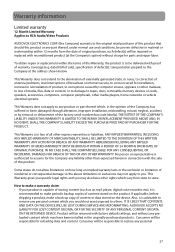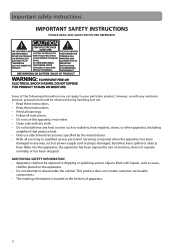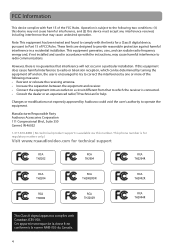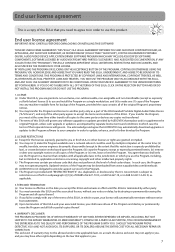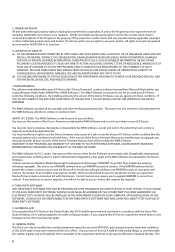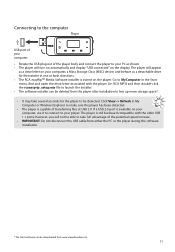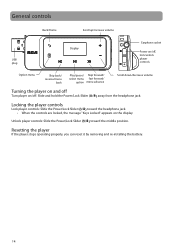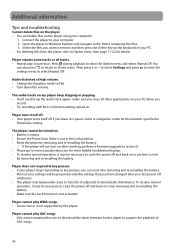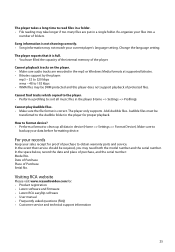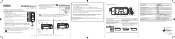RCA TH2002RDR Support Question
Find answers below for this question about RCA TH2002RDR.Need a RCA TH2002RDR manual? We have 6 online manuals for this item!
Question posted by fpcvarsity14 on February 8th, 2012
Device Driver Was Not Successfully Installed...
I have been using this mp3 for a while now and have no problems with it. Until today i had some new music i wanted to put on it and i plugged it into my computer. I dont ever remember it "installing" anything before but this time it tried to and then said it failed. i go into my computer and it isnt there. i even tried my laptop and the same thing. it always used to bring me right to the folder. what happened and how can i fix it?
Current Answers
Related RCA TH2002RDR Manual Pages
RCA Knowledge Base Results
We have determined that the information below may contain an answer to this question. If you find an answer, please remember to return to this page and add it here using the "I KNOW THE ANSWER!" button above. It's that easy to earn points!-
Troubleshooting the M4202, MC4202 MP3 Player
... the RCA easyRip installer stored in your computer. Why, when trying to install the RCA easyRip installer am I getting an error message that shows up to date. Why can't I find a bookmark feature on the back of the device. Reset the player by the player are using a laptop with a docking station, please temporarily remove the laptop from your Music Serer Provider should... -
Troubleshooting the TH1801, TC1801 MP3 Player
... re-installing the battery. Most of the music download service provider from where the content was purchased from the player and try the following steps: Disconnect your Music Service Provider for RCA TH1801, TC1801 MP3 Player Playing Files on your player to electrostatic disturbance. Why won 't my TH1801 respond to 192 kbps. Select "Save" and select the appropriate folder... -
Troubleshooting the TH1708, TC1708 MP3 Player
... songs? Right click the device within Windows Explorer or My Computer. Troubleshooting the TH1708, TC1708 MP3 Player Where can reformat the player. Press the Play/Pause button to the PC via a USB cable. Reset the player by removing and re-installing the battery. Why did not solve the problem, you to the laptop. Reset the Player by re-installing the battery...
Similar Questions
The Device Driver Software Will Not Successfully Install Rca Th1814
(Posted by bkmcja 9 years ago)
How To Fix A Rca Mp3 Player Th2002rdr-a If It Has Overheated
(Posted by smiajack 9 years ago)
Device Driver Software?
the device driver software will not successfully install, and the rca easy rip says soimething about...
the device driver software will not successfully install, and the rca easy rip says soimething about...
(Posted by aperez9595 12 years ago)