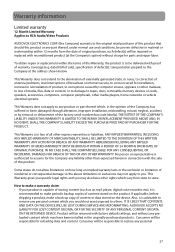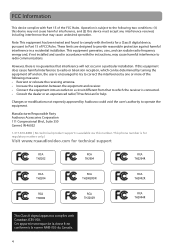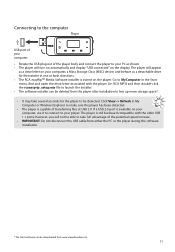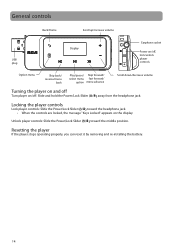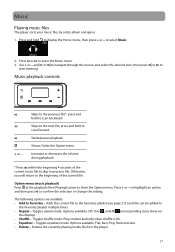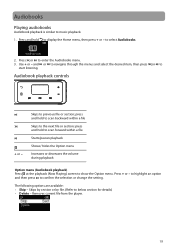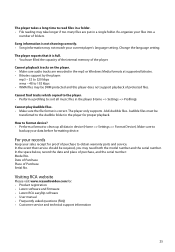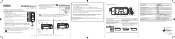RCA TH2002RDR Support Question
Find answers below for this question about RCA TH2002RDR.Need a RCA TH2002RDR manual? We have 6 online manuals for this item!
Question posted by smiajack on June 25th, 2014
How To Fix A Rca Mp3 Player Th2002rdr-a If It Has Overheated
The person who posted this question about this RCA product did not include a detailed explanation. Please use the "Request More Information" button to the right if more details would help you to answer this question.
Current Answers
Related RCA TH2002RDR Manual Pages
RCA Knowledge Base Results
We have determined that the information below may contain an answer to this question. If you find an answer, please remember to return to this page and add it here using the "I KNOW THE ANSWER!" button above. It's that easy to earn points!-
System Tray Application for RCA RD2850 MP3 Player
...12:52 PM System Tray Application for RCA RD2854 MP3 Player Lyra A/V Jukebox Software Package (Version 1.0.3.5) for RCA RD2780 MP3 Player Firmware Upgrade (Version 1.57) for RCA RD2850 Lyra MP3 Player Troubleshooting the RCA RD2850 Lyra Jukebox MP3 Player Lyra System Tray Application (Version 1.055a) for RCA RD2763FM MP3 Player Fixed issue where audio content on its acoustical properties! Lyra... -
Firmware Upgrade for RCA RD1080 MP3 Player
... offer DRM WMA purchases, this icon on the RCA RD1080 Digital MP3 Player Troubleshooting the RCA RD1080 Digital MP3 Player Firmware Upgrade for RCA RD1090 MP3 Player Windows 98 and ME USB Drivers for my RCA RD1080 MP3 Player? You can I get the Firmware Upgrade for RCA RD1080 MP3 Player Fixed a playback bug related to the computer via the included USB... -
Troubleshooting the S2502 MP3 Player
..., go to www.microsoft.com Play the original or downloaded song on S2502 MP3 Player To fix the problems, connect the player to the computer using an extension USB cable, remove the extension cable and ... is less than 15 feet. Make sure no other Kleer earphones. Troubleshooting the RCA Jet Stream S2502 MP3 Player Why can't I delete files on . It is at 48 to 192 kbps. Why won 't ...
Similar Questions
Adjusting Balance On Model M4804 Cra Mp3 Player
How do you adjust ear phone balance on model m4804 MP3 player
How do you adjust ear phone balance on model m4804 MP3 player
(Posted by Anonymous-159646 7 years ago)
Mp3 Player Will Not Work.
I have a RCA M4804R-A MP3 player. I cannot get it to turn on or connect to my PC. It will not even c...
I have a RCA M4804R-A MP3 player. I cannot get it to turn on or connect to my PC. It will not even c...
(Posted by shroudandswitchblade 12 years ago)