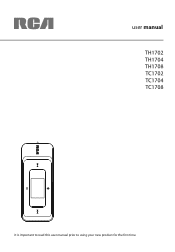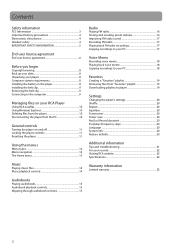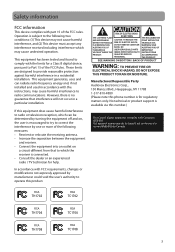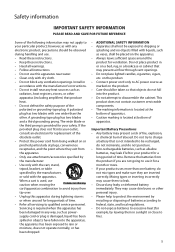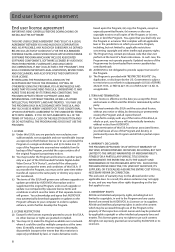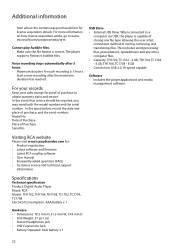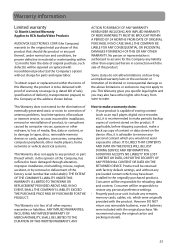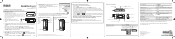RCA TH1702 Support Question
Find answers below for this question about RCA TH1702.Need a RCA TH1702 manual? We have 5 online manuals for this item!
Question posted by lalababii17 on April 24th, 2013
Please Answer Me! I Am Desperate.
My Pear TH1702-A MP3 wont work! It says," Usable memory exceeded, Please remove a few files." Then it says, "Shutting Down." and I cant click anything or stop it because it shuts down quick. I have tried to hook it up to my computer like i always do, but it doesnt stay on for me to open it's files. WHAT DO I DO???
Current Answers
Related RCA TH1702 Manual Pages
RCA Knowledge Base Results
We have determined that the information below may contain an answer to this question. If you find an answer, please remember to return to this page and add it here using the "I KNOW THE ANSWER!" button above. It's that easy to earn points!-
Troubleshooting the TH1702, TC1702 MP3 Player
... current player's language setting. If this : Click Start and then Programs. Select RCA EasyRip. ...removing and re-installing the battery. Re-organize your computer. Check the website and/or application help on your PC. Why does my TH1702 MP3 player stop voice recording automatically after resetting, perform a Try connecting your player to read the files in your files... -
Find Answers
...for RCA VR5220 Voice Recorder RCA Digital Voice Manager software for RCA VRC5220 Voice Recorder RCA Digital Voice Manager software for RCA VR5230 Voice Recorder RCA Digital Voice Manager software for RCA VRC5230 Voice Recorder Watching Small Wonder Videos on other devices Updated Troubleshooting the RCA VR5230 Digital Voice Recorder Connecting TH1702 , TC1702 MP3 Player Viewing wmv files for EZ201... -
Playing Files on my TH1802, TC1802 MP3 Player
...and press Play/Pause to stop recording. While the radio is ...files by Sect on my TH1702, TC1702 MP3 Player To turn the radio off, either turn off or press Power/Menu and choose a different option. Press + or - to display the Option menu. Press + or - Voice Memo Start Voice Recording: Press Power/Menu to pause playback and display the Option menu. Press + or - Removing Files...
Similar Questions
How To Fix My Rca Mp3 Player Th1702-a When It Says Usable Memory Exceeded
(Posted by STARnaro 9 years ago)
Digital Voice Recorder
Purchased a voice recorder VR5320R but missing the user manual, batteries, and software. What to do?
Purchased a voice recorder VR5320R but missing the user manual, batteries, and software. What to do?
(Posted by Anonymous-101671 11 years ago)
I Conect The Rca Voice Recorder In Usb But It Do Not Work
Window do not play audio from RCA digital voice recorder VR5320.
Window do not play audio from RCA digital voice recorder VR5320.
(Posted by corbofabian 11 years ago)