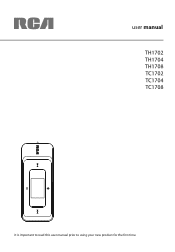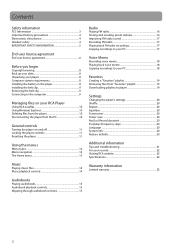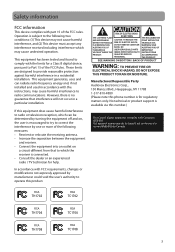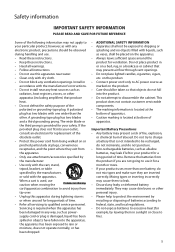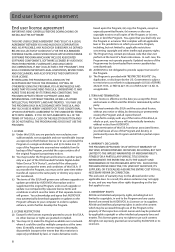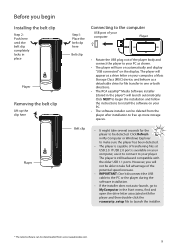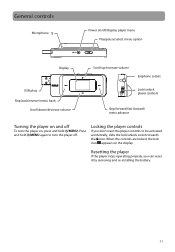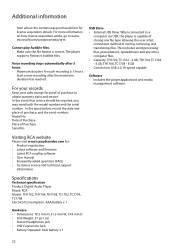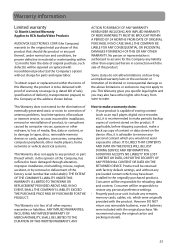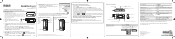RCA TH1702 Support Question
Find answers below for this question about RCA TH1702.Need a RCA TH1702 manual? We have 5 online manuals for this item!
Question posted by 1700pjtr on April 17th, 2011
Operator Manual
How do you make this damm thing work?
Current Answers
Related RCA TH1702 Manual Pages
RCA Knowledge Base Results
We have determined that the information below may contain an answer to this question. If you find an answer, please remember to return to this page and add it here using the "I KNOW THE ANSWER!" button above. It's that easy to earn points!-
Troubleshooting the TH1702, TC1702 MP3 Player
... number of the device. Why does my TH1702 MP3 player stop voice recording automatically after the maximum duration is not a ...RCA TH1702, TC1702 MP3 Player Viewing User Manual from the RCA TH1702, TC1702 MP3 Player Connecting TH1702, ...TH1702 MP3 Player? To resume normal operation, it to the PC via a USB cable. Please make sure you uninstall and then reinstall RCA EasyRip for TH1702... -
Find Answers
rca th1702-A RCA -VR5220 - Digital Voice Recorder repair ar-4x speaker RP5022 manual S20 series rcr 815 how to program rca thomson lyra rd 2821 RCR192AA4 65 Problem Solving and Troubleshooting ARRX15G Xsight Color Remote Control Problem Solving ... -
Find Answers
... listening to create a list? Headrest disc won 't disc 7 8 9 10 11 12 13 14 15 16 17 18 19 20 VM9412 and jensen code vm9412+jensen+manual voice recorder downloads INDOOR/OUTDOOR SPEAKERS Formatted the Drive firmware upgraded 1602 firmware RCA TV DVD Did You Mean : These words are very common and not included...
Similar Questions
Please Answer Me! I Am Desperate.
My Pear TH1702-A MP3 wont work! It says," Usable memory exceeded, Please remove a few files." Then i...
My Pear TH1702-A MP3 wont work! It says," Usable memory exceeded, Please remove a few files." Then i...
(Posted by lalababii17 11 years ago)
How Do I Get An Operating Manual For An Rca Rp5022a Digital Voice Recorder'?
(Posted by azannie48 11 years ago)
My Rca Th1702-a Mp3 Player....
So i pressed the on button and the top says please wait.... with the circle thingy going around PEAR...
So i pressed the on button and the top says please wait.... with the circle thingy going around PEAR...
(Posted by myabriseno 12 years ago)
How Do I Aquire A Waiste Clip Replacement? For Rca Th1702-a
(Posted by ClaudetteNewman 12 years ago)