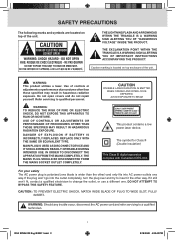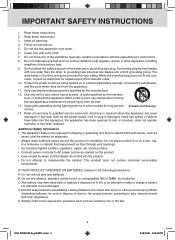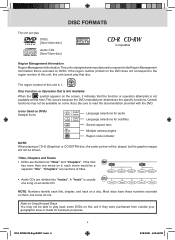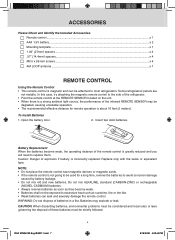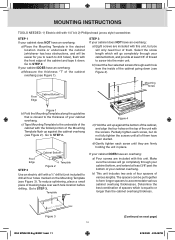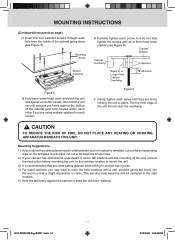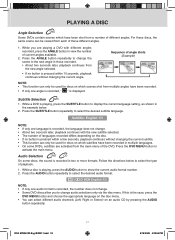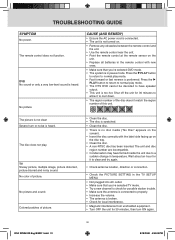RCA SPS36123 Support Question
Find answers below for this question about RCA SPS36123.Need a RCA SPS36123 manual? We have 2 online manuals for this item!
Question posted by Rdobkowski on May 29th, 2011
How Can I Get Repair Parts For A Broken Hinge On An Sps36123?
The person who posted this question about this RCA product did not include a detailed explanation. Please use the "Request More Information" button to the right if more details would help you to answer this question.
Current Answers
Related RCA SPS36123 Manual Pages
RCA Knowledge Base Results
We have determined that the information below may contain an answer to this question. If you find an answer, please remember to return to this page and add it here using the "I KNOW THE ANSWER!" button above. It's that easy to earn points!-
Find Answers
... 153 154 155 156 157 158 159 160 161 162 163 1625 What to purchase Audiovox parts or accessories supplied and supported by Alco Electronics Audiovox Flat Panel Television Repair Centers and Warranty Info Audiovox FLOTV Products Repair Centers and Warranty Info Problem downloading a manual or cannot download a manual Warranty Terms and Conditions Audiovox... -
Where can I ship my AUDIOVOX product for repair?
...parts orders What to know before creating an incident. All work is done in one of the card. to address. Please also enclose a short note explaining the problem you are no outside authorized repair...is the turn-around time? Payment type accepted for repair. If it payable to Audiovox. There are experiencing. 853 Home Television Flat Panel LCD Plasma TV Under Cabinet TV Satellite TV... -
Find Answers
... the set-up menu? Purchase of regions allowable per DVD player My D1708PK LCD monitor will only play black and white pictures. Parts Audiovox Flat Panel Television Repair Centers and Warranty Info Where can I purchase a cord for the VBPEX56? Advent Wireless Speakers Repair Centers and Warranty Info Number of Faceplate for my GMRS862CH radios?
Similar Questions
Technical Issue
There is a pink vertical line down the middle of the tv. What is it? Can it be fixed?
There is a pink vertical line down the middle of the tv. What is it? Can it be fixed?
(Posted by alendachic 4 years ago)
Broken Swivel On Rca Sps36123 A 15.4' Kitchen Lcd Cd Dvd Under Cab
rca sps36123 a 15.4" kitchen LCD cd DVD under cab Looking for replacement swivel part plastic holdin...
rca sps36123 a 15.4" kitchen LCD cd DVD under cab Looking for replacement swivel part plastic holdin...
(Posted by Jlavorgna12 6 years ago)
Replacement Parts For The Sps36123
I am looking for the plastic swivel/hinge for the sps36123 would anyone know where i can purchase a ...
I am looking for the plastic swivel/hinge for the sps36123 would anyone know where i can purchase a ...
(Posted by jtrleft 9 years ago)
Rca Sps36123 Repair
I have a broken monitor swing hing on my RCA SPS36123 under counter kitchen TV. Can I get a replace...
I have a broken monitor swing hing on my RCA SPS36123 under counter kitchen TV. Can I get a replace...
(Posted by healeycar 12 years ago)