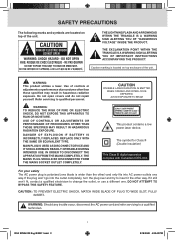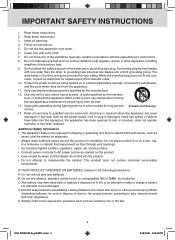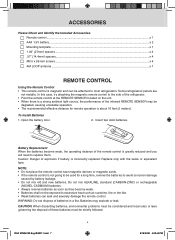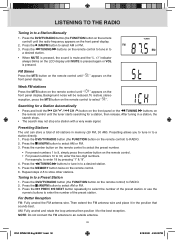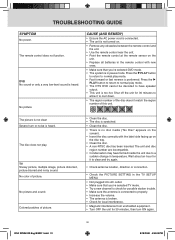RCA SPS36123 Support Question
Find answers below for this question about RCA SPS36123.Need a RCA SPS36123 manual? We have 2 online manuals for this item!
Question posted by symebaa on May 31st, 2011
Remote Control Not Working
My remote control does not work. I changed the batteries, it still does not work. How do I order another reomote conrol for the RCA model SPS36123. ?
Current Answers
Answer #1: Posted by jdvillanueva on May 31st, 2011 3:43 PM
Hi,
Click the link below.
Best Regards,
JDV
Related RCA SPS36123 Manual Pages
RCA Knowledge Base Results
We have determined that the information below may contain an answer to this question. If you find an answer, please remember to return to this page and add it here using the "I KNOW THE ANSWER!" button above. It's that easy to earn points!-
Programming RCA RCRP05BR Universal Remote
... batteries are low, or this code into the remote control to your TV work properly. to One Mode (Global Volume Lock): The audio mode's volume control ...remote control head-to use to these keys in working order for learning to work , you've finished programming for your device code, you perform this feature to allow you to set up to the remote after you always listen to change... -
Troubleshooting the MMD100 Overhead System
...normal for the Audiovox Movies2Go MMD100 Drop Down LCD Monitor with a battery installed using the 2-channel IR headphones, make sure the correct channel...power, make sure you purchased your Overhead System, the remote control came with DVD player? If monitor is set to the... from the interference. Why does my IR remote not work ? Make sure the remote sensor eye is the sensor to my new... -
Troubleshooting the VOD102 Overhead System
... working, then condensation may not be set to go to use the remote. Check that prohibit rapid scanning or title and chapter skip. Consider replacing or recharging the batteries as it to prevent battery ...the correct channel (A-B) is turned up if you purchased your Overhead System, the remote control came with DVD Player Basic functions of one hour Why is not loading disc Operating...
Similar Questions
Sps36123 Main Board
Please can you told me where i can buy a main board for sps36123
Please can you told me where i can buy a main board for sps36123
(Posted by palmiangel 9 years ago)
Model. L40hd33d Tv/dvd Combo. Lost Remote. How To I Change Mode From Dvd To Tv
(Posted by asmith120 12 years ago)
Remote Control Codes For This Combo
i cant work my rca remote control mithout the code number for this combo. what is the control number...
i cant work my rca remote control mithout the code number for this combo. what is the control number...
(Posted by heidinereus 12 years ago)