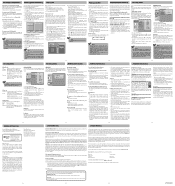RCA RTD3131 Support Question
Find answers below for this question about RCA RTD3131.Need a RCA RTD3131 manual? We have 3 online manuals for this item!
Question posted by llowery1 on January 16th, 2016
Not Powering On Correctly
Current Answers
Answer #1: Posted by TommyKervz on January 16th, 2016 12:32 PM
IMPORTANT: After plugging the player into an electrical outlet for the first time, wait 10 seconds before trying to turn on the power
Try plugging the power cord into a different electrical outlet.
Another reason for can be a bad power cable.
If the issue is still unresolved, service may be required
Related RCA RTD3131 Manual Pages
RCA Knowledge Base Results
We have determined that the information below may contain an answer to this question. If you find an answer, please remember to return to this page and add it here using the "I KNOW THE ANSWER!" button above. It's that easy to earn points!-
Basic Operation of Jensen CDX6311 CD Receiver
...button to select Color 2, which the radio will flash when the panel is correctly...turned off the chassis. Press iX-BASS to the 24H format. Select On to select only strong local stations during automatic tuning. To re-attach the front panel: Make sure the electrical terminals on . Basic Operation Power Press the power button...greeting note will clear the system and return the unit ... -
Basic Operation of Phase Linear BT1611i Head Unit
...of the panel in place until correctly engaged. Mode Press Mode to "46" (... Press the front panel release button to connect a portable media device for playback through the menu of...system. LCD panels may decrease slightly. Basic Operation of Phase Linear BT1611i Receiver Power Press the Power button or any other malfunctions. Press the Audio Control button repeatedly to turn... -
Basic Operation of Jensen HD5112 Multi-Media Receiver
...button. Lightly press the left side of the panel until the mechanism locks it is correctly engaged. Reset The reset button...turned on. S-Mode Normal/HD Seek (adjustable only in radio mode ): Select "Normal" to allow the front panel to "10". Basic Operation Power Press the power button or any button... are only available if the selected device or media is inserted. Available modes...
Similar Questions
my dvd/stereo system didnt come with a remote and i need to order one
i need a set up code for my RCA surrond sound system RTD3131 so i can program it on to the universal...