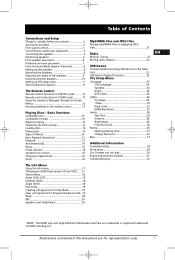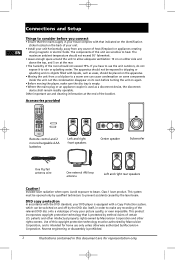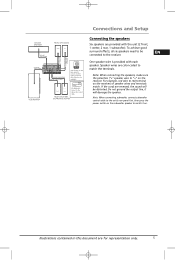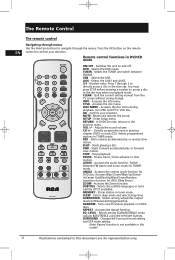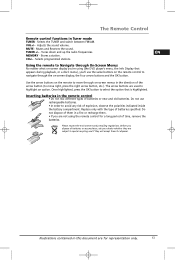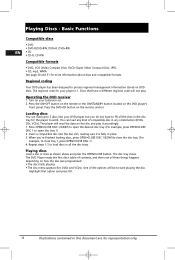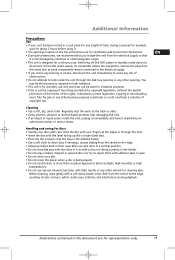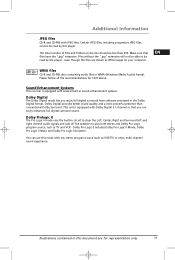RCA RTD258 Support Question
Find answers below for this question about RCA RTD258 - 1000 Watts DVD/CD Home Theatre System.Need a RCA RTD258 manual? We have 1 online manual for this item!
Question posted by mtchape on June 21st, 2011
Our Rca Rtd 258rv Dvd Player Will Not Show True Colors.
Everything comes out with a green and gold color. Can anything be done??
Current Answers
Related RCA RTD258 Manual Pages
RCA Knowledge Base Results
We have determined that the information below may contain an answer to this question. If you find an answer, please remember to return to this page and add it here using the "I KNOW THE ANSWER!" button above. It's that easy to earn points!-
How do I connect the speakers to my player?
... 5-Disc DVD/CD Home Theater System What if there is no sound from the Front speakers? If you have purchased an amplified subwoofer, connect it to my player? To connect the speaker wires to the speaker and receiver terminals as shown on the illustration below. To connect speakers to your receiver, match the speaker wire color to... -
Find Answers
... on TH1611, TC1611 MP3 Player Transfer Files on TH1602, TC1602 MP3 Player Updated Transfer Files on TH1702, TC1702 MP3 Player Transfer Files on TH1802, TC1802 MP3 Player Basic Functions when playing Discs on the RCA RTD217 5-Disc DVD/CD Home Theater System Transfer Files on TH1704, TC1704 MP3 Player Transfer Files on TH1708, TC1708 MP3 Player Transfer Files on TH1801, TC1801... -
Connecting the RCA RT2760 Home Theater System
... polarities ("+" speaker wire to "+" on the receiver) of the RCA RTD217 5-Disc DVD/CD Home Theater System Troubleshooting the RCA RT2760 Home Theater System How do I connect the speakers to my player? Well-Being Do not play . treble = 0 dB EQ - Connecting the RCA RT2760 Home Theater System What are color-coded to match the terminals. They must be lost after headphones are connected...
Similar Questions
Cd/dvd Player
Sourround sound on only 2 speakers. DVD player say bad disk on everything.
Sourround sound on only 2 speakers. DVD player say bad disk on everything.
(Posted by cmdkelly 12 years ago)
Rca Rtd120 - Dvd Home Theater System, Connecting Different External Speakers.
I would like to know if it is possible to connect my Klipsch 2.1 ProMedia computer speakers to myRCA...
I would like to know if it is possible to connect my Klipsch 2.1 ProMedia computer speakers to myRCA...
(Posted by tshert54 12 years ago)
How Do I Get Surround Sound In My Tv Through My Rtd258 Rca Dvd/cd Home Theater?
(Posted by louiestewart65 12 years ago)
Rca250w Dvd Home Theater System , Rtd317w Sound Stops For 1 Sec Every 15-20 Secs
dont have the tv hooked up yet, so it might be just the dvd player, when playing dvd sound goes ou...
dont have the tv hooked up yet, so it might be just the dvd player, when playing dvd sound goes ou...
(Posted by mdavis 13 years ago)
Rca Rtd615i Home Theater System Plays Dvds In B/w, Not In Color
I just got a new RCA RTD615i Home Theater System and got it hooked up with no problems. All seems to...
I just got a new RCA RTD615i Home Theater System and got it hooked up with no problems. All seems to...
(Posted by cmpemti 13 years ago)