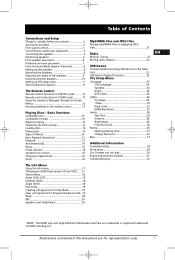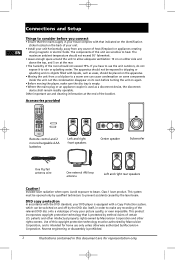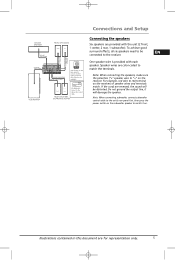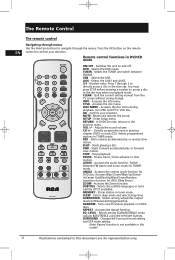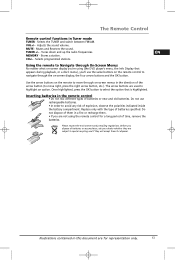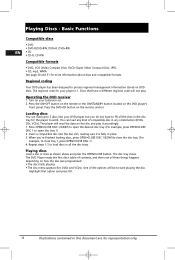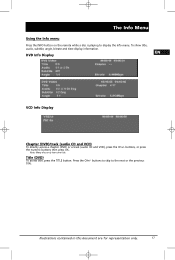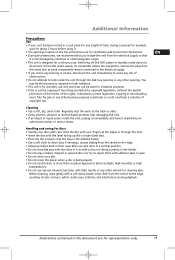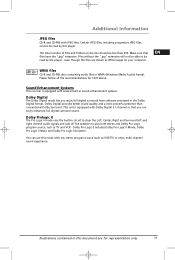RCA RTD258 Support Question
Find answers below for this question about RCA RTD258 - 1000 Watts DVD/CD Home Theatre System.Need a RCA RTD258 manual? We have 1 online manual for this item!
Question posted by thelost01984 on December 12th, 2022
The Wires On The Sub I Need Diagram Of The Four And Their Use
The person who posted this question about this RCA product did not include a detailed explanation. Please use the "Request More Information" button to the right if more details would help you to answer this question.
Current Answers
Answer #1: Posted by SonuKumar on December 12th, 2022 9:27 PM
Please respond to my effort to provide you with the best possible solution by using the "Acceptable Solution" and/or the "Helpful" buttons when the answer has proven to be helpful.
Regards,
Sonu
Your search handyman for all e-support needs!!
Related RCA RTD258 Manual Pages
RCA Knowledge Base Results
We have determined that the information below may contain an answer to this question. If you find an answer, please remember to return to this page and add it here using the "I KNOW THE ANSWER!" button above. It's that easy to earn points!-
BAD DISC Error Message VM9510TS
...Use disc with proper region code Incompatible disc is used Use... feedback on the RCA RTD217 5-Disc DVD/CD Home Theater System Headrest disc won't play Print Email ...CD player CD Player Operation of Information Needed ; All Acoustic Research Advent Audiovox Code Alarm Energizer FLO TV Home Decor Jensen Movies2Go ONEFORALL Phase Linear Prestige Pursuit RCA Spikemaster Surface Clean Terk All Subs... -
Troubleshooting the Audiovox CE147 Personal CD Player
... use an automated support system so we can serve our customers in a first in a warm place until the moisture evaporates. Weak batteries. NEED MORE HELP?- Insert the disc correctly with the label surface up. Moisture condensation: leave the unit in - first out manner and prevent long hold times on the RCA RTD217 5-Disc DVD/CD Home Theater System... -
Connecting the RCA RT2760 Home Theater System
... the receiver) of the RCA RTD217 5-Disc DVD/CD Home Theater System Troubleshooting the RCA RT2760 Home Theater System How do I connect the speakers to default settings as described above. 8899 Home Audio Home Theater Systems 05/27/2010 02:02 PM 08/10/2010 10:24 AM Connections and Set Up of speaker wires and terminals match. To achieve good surround effects...
Similar Questions
My Rca Home Theater System Rtd207 Won't Play Dvds.
My RCA Home Theater System RTD207 won't play dvds. It loads them but then numbers show up on the min...
My RCA Home Theater System RTD207 won't play dvds. It loads them but then numbers show up on the min...
(Posted by michellesaltzgaver 10 years ago)
How Do I Get Surround Sound In My Tv Through My Rtd258 Rca Dvd/cd Home Theater?
(Posted by louiestewart65 12 years ago)
Need A Motherboard
my friend spilled pop on my unit and the mother board where all the speakers plug in (right under th...
my friend spilled pop on my unit and the mother board where all the speakers plug in (right under th...
(Posted by andrew308m 12 years ago)
Rca250w Dvd Home Theater System , Rtd317w Sound Stops For 1 Sec Every 15-20 Secs
dont have the tv hooked up yet, so it might be just the dvd player, when playing dvd sound goes ou...
dont have the tv hooked up yet, so it might be just the dvd player, when playing dvd sound goes ou...
(Posted by mdavis 13 years ago)
Rca Rtd615i Home Theater System Plays Dvds In B/w, Not In Color
I just got a new RCA RTD615i Home Theater System and got it hooked up with no problems. All seems to...
I just got a new RCA RTD615i Home Theater System and got it hooked up with no problems. All seems to...
(Posted by cmpemti 13 years ago)