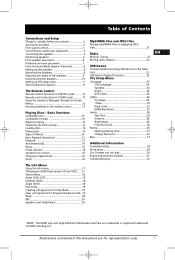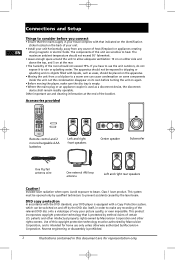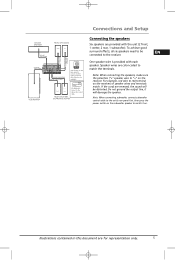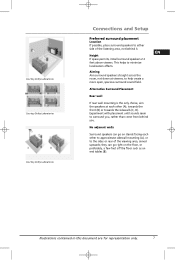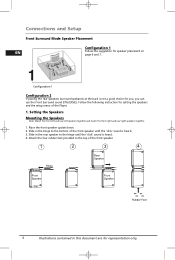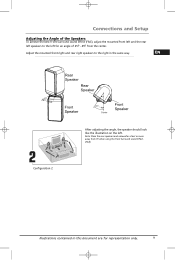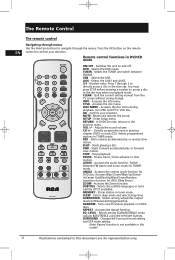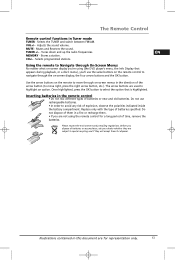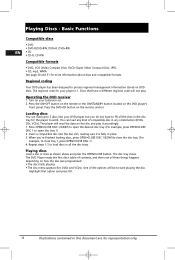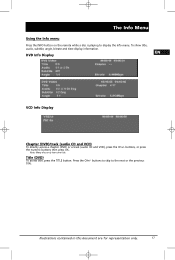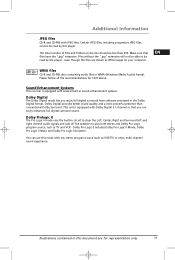RCA RTD258 Support Question
Find answers below for this question about RCA RTD258 - 1000 Watts DVD/CD Home Theatre System.Need a RCA RTD258 manual? We have 1 online manual for this item!
Question posted by liggettjean on June 26th, 2012
Surround Sound
How do I get front and back surround sound sound
Current Answers
Related RCA RTD258 Manual Pages
RCA Knowledge Base Results
We have determined that the information below may contain an answer to this question. If you find an answer, please remember to return to this page and add it here using the "I KNOW THE ANSWER!" button above. It's that easy to earn points!-
Menu Setup Information for DRC220N DVD Player
...:52 PM Menu Setup Information for DRC300N DVD Player Using the Info Menu on the RCA RTD217 5-Disc DVD/CD Home Theater System Playing DVD options on the front of a disc's...Home Theater System Press the down arrow button to highlight Sound, and press OK. Virtual Surround: This feature simulates a six-speaker listening experience through the menu system. Menu Setup Information for DRC220N DVD... -
Troubleshooting the Audiovox CE147 Personal CD Player
...is the battery life so short on the RCA RTD217 5-Disc DVD/CD Home Theater System Disc won 't disc play Shelf system isn't operating Why isn't there sound from my headset for words like purchase or, warranty will return... our Knowledgebase did not answer your model number or keyword in the search box in our system for your Owner's Manual . Why does the display show "Er" and the CE147 cannot... -
Connecting the RCA RT2760 Home Theater System
... stations and surround sound setting will be connected to red terminal on the system's back panel...SURROUND DOWN to FM87.5MHz and all your other electronic components and the speakers before you experience a ringing in place. Plug the power cord in the wall outlet, matching the wide blade of the RCA RTD217 5-Disc DVD/CD Home Theater System Troubleshooting the RCA RT2760 Home Theater System...
Similar Questions
Parts For An 'rca Home Theater System Rtd258'
Where can I find all the parts that go to the receiver?? I literally only have the receiver and need...
Where can I find all the parts that go to the receiver?? I literally only have the receiver and need...
(Posted by ronaldpruitt116 3 years ago)
What Remote Control Will Work On A Rca Home Theater System Rtd258
(Posted by adfalare 10 years ago)
Rca Rtd120 - Dvd Home Theater System, Connecting Different External Speakers.
I would like to know if it is possible to connect my Klipsch 2.1 ProMedia computer speakers to myRCA...
I would like to know if it is possible to connect my Klipsch 2.1 ProMedia computer speakers to myRCA...
(Posted by tshert54 12 years ago)
How Do I Get Surround Sound In My Tv Through My Rtd258 Rca Dvd/cd Home Theater?
(Posted by louiestewart65 12 years ago)
Rca Rtd615i Home Theater System Plays Dvds In B/w, Not In Color
I just got a new RCA RTD615i Home Theater System and got it hooked up with no problems. All seems to...
I just got a new RCA RTD615i Home Theater System and got it hooked up with no problems. All seems to...
(Posted by cmpemti 13 years ago)