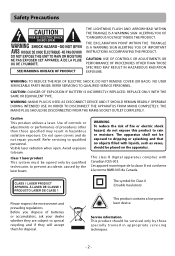RCA RTB1023 Support Question
Find answers below for this question about RCA RTB1023.Need a RCA RTB1023 manual? We have 4 online manuals for this item!
Question posted by Smbcc on December 20th, 2014
Rca Rtb 1023 Can I Use A Universal Remotel
Lost original remote. Can I use universal remote and how do I program it. Thank you
Current Answers
Answer #1: Posted by waelsaidani1 on December 21st, 2014 3:37 AM
Hello refer here for help: http://speedsimoter.blog.com/2013/10/12/rca-rtb-1023-codes-for-universal-remote/
Related RCA RTB1023 Manual Pages
RCA Knowledge Base Results
We have determined that the information below may contain an answer to this question. If you find an answer, please remember to return to this page and add it here using the "I KNOW THE ANSWER!" button above. It's that easy to earn points!-
Functions of RCA RCRP05BR Universal Remote
... and is displayed on the RCA RCR4358N Universal Remote Control Power/Master Power: Turns on your TV screen. For amplifiers/receivers, use these keys to different positions on your cable box, satellite receiver, or Blu-ray disc player. What are watching. Skip Fwd, Rev, Play, Fwd, Stop, Pause, Record: In all programming sequences. In CBL/SAT mode... -
Basic Programming for the URC10820 remote control
..., try "Searching for Your Code" on a device (e.g., TV, VCR or DVD player) and, if applicable, insert media (e.g., cassette or disc). You can also access ... Universal Remote Control Programming Combo Devices All-For-One URC10820 Universal Remote Programming the One-For-All URC6131 Universal Remote Control Programming the One-For-All URC3021 Universal Remote Control (3 Devices) Use ... -
Programming Combo Devices All-For-One URC10820N Universal Remote with Learning
... 4, trying each code for One-For-All URC10820 Universal Remote Programming Combo Devices All-For-One URC10820 Universal Remote Programming RCA RCRP05BR Universal Remote On the remote control, press TV. 3. See "Setup Codes for your brand until the LED (red light) blinks twice, and then release SET. 4. How can program DVD Player/ VCR Combo codes under the VCR or DVD mode...
Similar Questions
How Do I Use Netflix On My Rca Blu Ray Player If I Lost The Remote
(Posted by rlmcko 9 years ago)
Rca Blu-ray Player Rtb1023
am attempting to locate the actual link for the download/update. the instructions are everywhere, bu...
am attempting to locate the actual link for the download/update. the instructions are everywhere, bu...
(Posted by juunieb 10 years ago)
How To Program A Universal Remote To A Rca Blu Ray Player Rtb1023
(Posted by MauRLBis 10 years ago)
Rca Blu Ray Player Rtb1023 How To Get Surround Sound On My T.v
(Posted by ereazi 10 years ago)